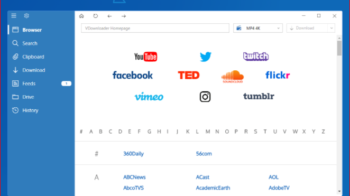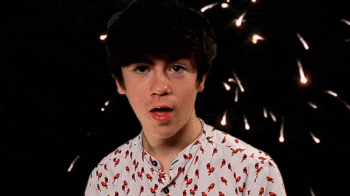Improve Your YouTube Experience – Youtube is the most accessed online video platform in the world. It’s possible to learn new things, watch the clips that are out and about on the internet, cook a different dish, have fun with YouTubers, among many other things. But after all, do you know all the features of the tool?
Next, we’ll show you 7 tricks that will completely change the way you use YouTube and will Improve Your YouTube Experience
Also Read : Learn what YouTube Picture in Picture Mode is on mobile
Table of Contents
Tricks to Improve Your YouTube Experience
1. Find channels easily
Anyone who uses YouTube a lot knows how difficult it can be to find the official channel of your favorite artist or brand. But there is a very simple way to do this: just type “#” followed by the artist/band/brand/channel name you want in the search bar. Remember: you must type without spaces. See the example:
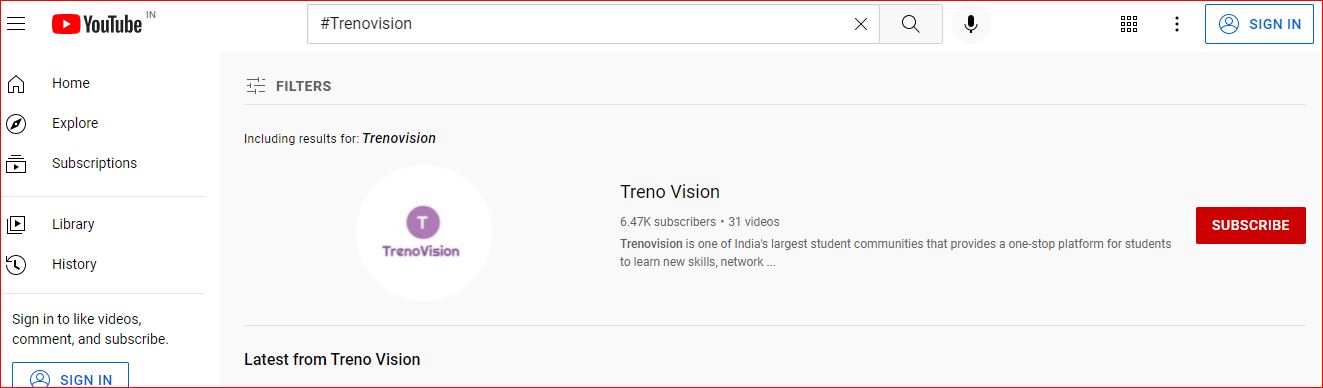
2. Share only part video
This feature is very useful and interesting: it’s about sharing a video from a certain time, that is, sharing the most interesting point. To do this, open the video you want to watch and when you reach the part you want to share, right-click and select the option “Copy video URL at current time” or “Get video URL at current time”, for whom uses Youtube in English. Ready! Once that’s done, just send it to whoever you want and the person will receive the video from the selected point.
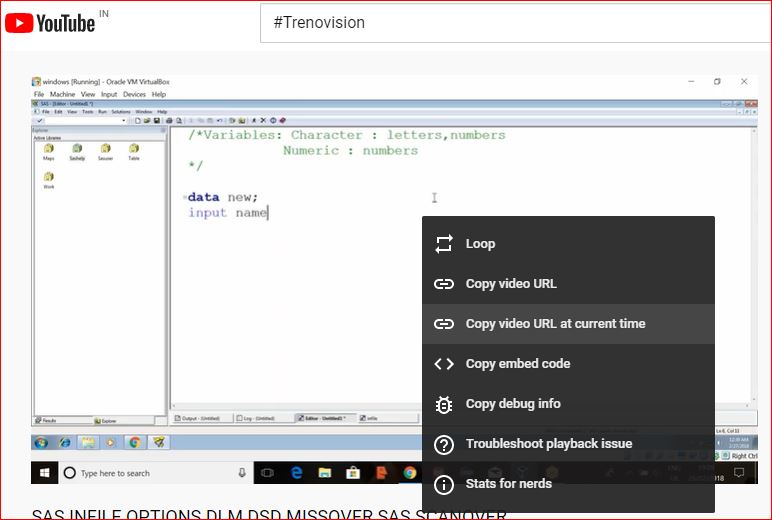
3. Use the “Theater” mode
“Theater” mode is the middle ground between normal size and full screen. To activate, just click on the square located in the lower right bar of the video, as indicated in the image. This option is ideal for those who like to watch longer videos or want to focus all their attention on the content being shown. That’s because Theater mode expands the video to the entire top of the screen.
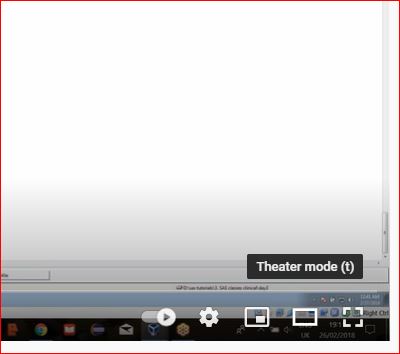
4. Configure Autoplay
Autoplay or autoplay is a feature that makes videos start automatically, one after the other. Some people like to use autoplay when they are watching music clips or a specific channel, however in some cases this function can be disruptive and inconvenient. To activate and deactivate, just click on the button located in the upper right corner of the video, above the playlist, as shown in the example.
5. Find a video quickly
As it is the most used video platform on the internet, finding a specific video on YouTube can often be an arduous task. To find what you’re looking for more easily, try typing the words “channel”, “playlist” and “HD” after your search word, as shown in the example. This works as a filter that optimizes the results, thus the search is faster and more efficient.
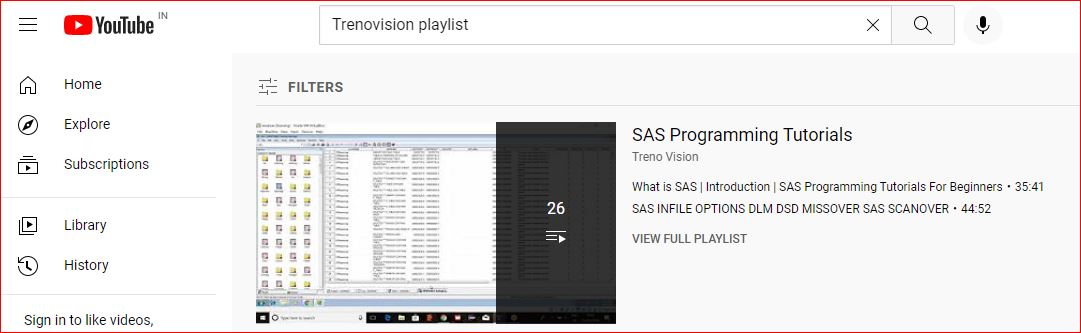
6. Change the playback speed of videos
This is a feature very little used, but very useful when you want to analyze the details of a video more accurately. The feature allows you to increase or decrease the speed of videos and is very simple to be done: just click on the gear located in the lower right corner of the screen and select “Speed”. Okay, then just choose if you want slower or faster.
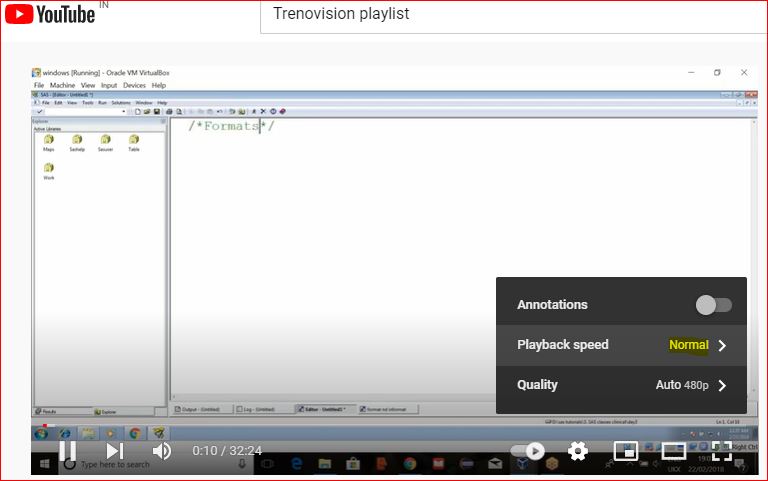
7. Configure privacy
Yes, on YouTube you can also choose who sees the channels you follow and the videos you watch or not. To set your privacy click on profile picture > settings > Privacy and choose what you want to keep or not visible.
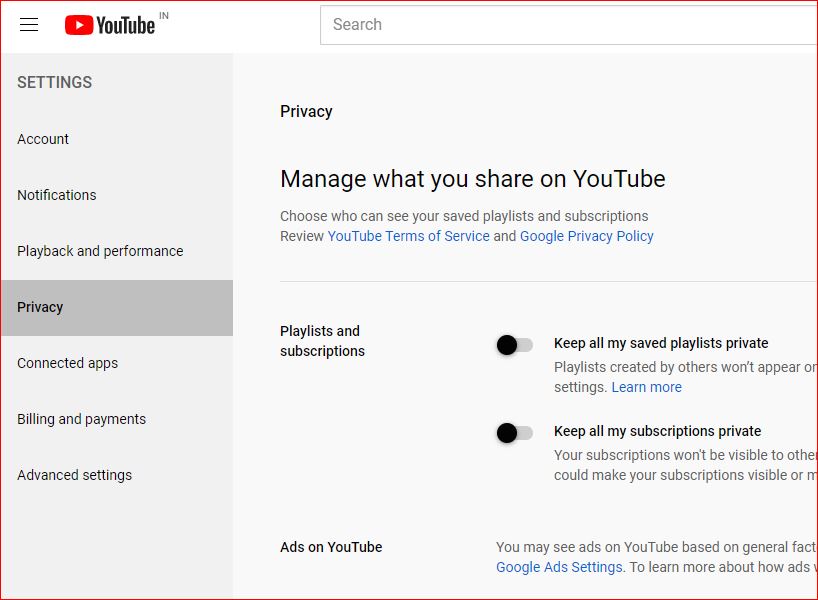
Did you like the tips? Continue browsing the Trenovision.com to learn about other news about the world of technology. Also, use our search bar to find articles that can solve your doubts. Count on us!
Also Read : 20 Ways to Download YouTube Videos in European Countries