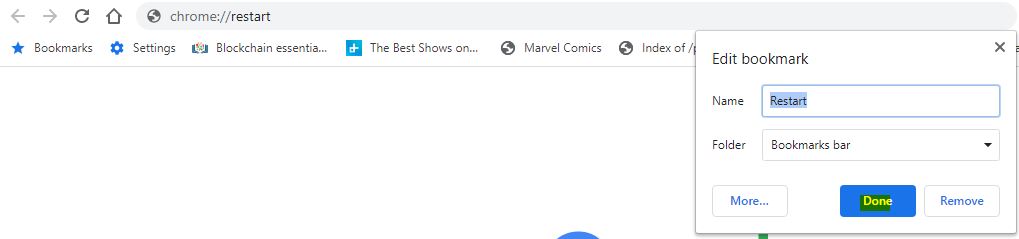
Quickly Restart Google Chrome – Chrome has been, for some years now, the browser of choice for most Internet users. With more and more and better features, this manages to be a standard for the competition and for what they want to offer.
Of Chrome’s many hidden features, one is extremely interesting and can even be useful to many people. Chrome can be restarted almost automatically and with a simple address.

Many users need to periodically restart Chrome. This is not a complicated process, but it often requires several clicks and all browser windows to close.
Not being a direct process, it requires special attention from users and could be much faster. Fortunately Chrome has a little hidden secret that anyone can use to restart it in a few seconds and without any click.
Also Read : Google sets new restrictions on Chrome extensions
How to Quickly Restart Google Chrome in seconds
The process is very simple and requires only that they put in the URL Bar, the Chrome address bar, the address
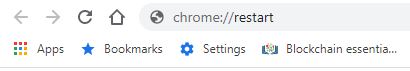
chrome://restart
After the expected Enter to assume the address, Chrome will close all open windows and restart all processes associated with the browser, as expected by the user.
How to create a shortcut to Restart Google Chrome
Since this process will not actually load a page, it is not possible to create a shortcut in Chrome bookmarks, which immediately limits this process.
What can be done is to create a shortcut manually and put the address
chrome://restart
Now Press CTRL + D for creating Bookmark to Restart Google Chrome.
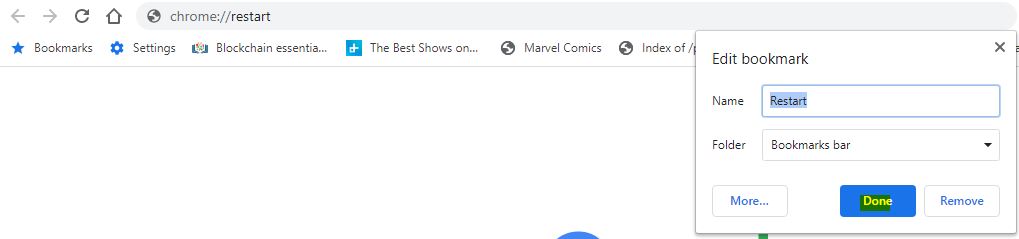
They must also give it a suggestive name and description. If you want, for faster access, you can place this new shortcut in the Bookmark Bar, where it can be called at any time.
It may seem an unnatural way, but this is by far the fastest way to restart Chrome and solve problems that are sometimes pending in operating systems. Now they can, without leaving Chrome, clean the memory that is being consumed in excess or eliminate the processes that insist on not downloading the processor.
The tip is also proof that Chrome has many hidden tools and that they can use to further improve their use, giving the user what they need, whenever they need it.
Also Read : 8 Robust Google Chrome Extensions For Bloggers

