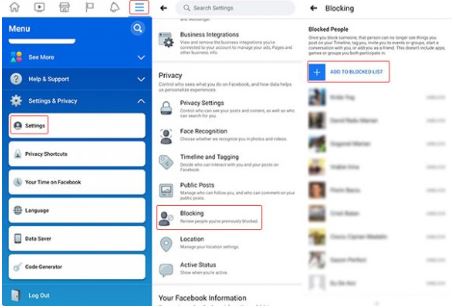

How to control who can see when you are online on Facebook – The social network Facebook was created in order to connect and reconnect people . Being all at a click away, Facebook has the ability to create strong communities.
But what to do when you don’t want certain friends to know if you’re online . It seems against the principle on which the social network was built, but intimacy and mental comfort are more important than advertising .
Also Read : Secret conversations: Hide conversations on Facebook Messenger and WhatsApp
Hide your visibility by creating friend lists
In order to control the visibility of certain friends, without deleting them, it is important to group them in lists , according to your own interests.
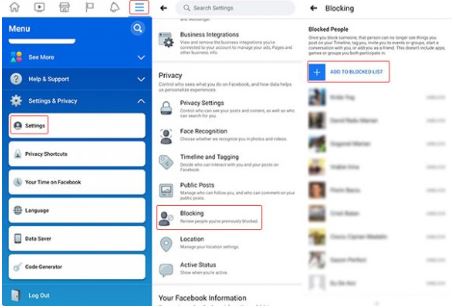
For example, you can block certain people on Facebook like this :
- Open the Facebook application for Android.
- Go to Menu .
- Go to Settings .
- Go to Blocking .
- Press ADD TO BLOCKED LIST to block people who are bothering you. They can no longer find you on Facebook or Messenger.
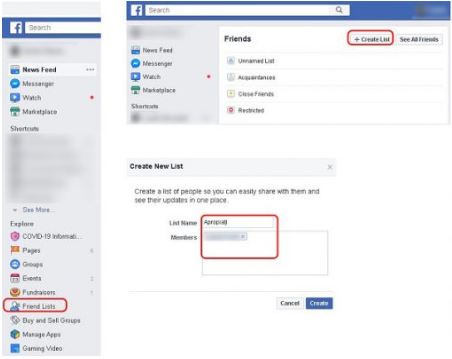
To create friend lists, do the following:
- Log in to Facebook .
- In the menu on the left, under explore, go to Friend Lists .
- Click Create List .
- Name the list and write the names of the friends you want to add.
To hide your visibility, go back to the main Facebook page . In the lower right, under the chat, you will see the settings symbol , the cogwheel. Click on it, go to Turn off active status and in the next window, enter the name of the list in the section Turn off active status for only some contacts .
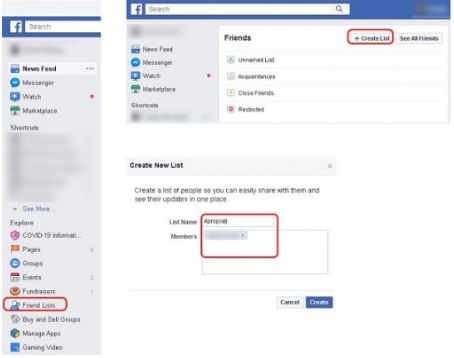
This way, you can specifically control who can see if you’re online . Other settings in this menu may block the audio and video calls you receive, or may block visibility for your entire friend list, with some exceptions set by you.
How do you protect your privacy on Facebook ? Write to us below in a comment!
Also Read : How To View Private Instagram and Facebook Profiles?

