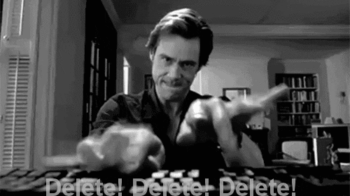Create and add a location on Instagram – Instagram is one of the most popular social media networks in the world. And if you use the application, you have certainly noticed how important the hashtags and the location are, in order to create a popular post.
In the case of Instagram, adding the location is quite simple , in principle. And if you still don’t know how to do it , here are some simple steps you need to follow every time you want to add the location of posts to stories .
Also Read : What is the best app to get followers on Instagram?
How to add location to Instagram posts
That’s right, with the popularization of stories, fewer and fewer people post permanent photos on their own Instagram page. But that doesn’t mean you shouldn’t add location to the pictures you want to stay in your feed . To do this you must :
- Open Instagram and press the + button to add a photo
- Choose the photo you want to upload or make a new one and edit it as you like
- Click Add location , selecting a predefined location or using the search at the end of the row . If you have the location open, then the application will identify all the appropriate locations
- When you publish the picture, the location will appear under the name
How to add location to Instagram Stories
Instagram has a custom option to add location information to Stories. The steps you need to follow to add your location to Stories are :
- Open the Instagram app for Android and swipe from right to left to enter Stories
- Take a picture or choose one from the gallery
- Press the sticker button and add the Location
- If you have GPS enabled, then Instagram will suggest locations. You can search the location in the search bar .
- You can move the sticker with the location where you want on the picture
- Publish the story and everyone will see where you are
How to add a new location on Instagram
Instagram does not offer the ability to create a new location . So, if you want to add your own business or mark your friend’s house as a meeting place, then you have to create it first on Facebook and then import it on Instagram . Here’s what you need to do:
- Log in to Facebook and add your custom location to a post
- Pressing Visit
- Select Search
- Then, Add a new place at the bottom of the page
- And Save the location after filling in all the required fields
Once you have completed these steps , you will be able to add the same location on Instagram . But you should know that you have to wait a while for Facebook to index the new location . And as a result, you won’t always be able to attach your location to Instagram after you’ve created it on Facebook.
How and why do you add locations to Instagram photos? Tell us in the comments!
Also Read : How to Hack Instagram account and password