

Instantly make an mp3 ringtone for your phone – There are many reasons to have a cool ringtone on your phone. We want to stand out, etc. Buying and downloading ringtones is leaving, or rather has become obsolete. Today, more and more people can make their own using software available on the market. What if we want to do it without any application ? Then mp3cut comes to the rescue .
Also Read : Free music download applications on iPhone or Android
How to do it?
1 . Go to www.mp3cut.net
2 . Click the Upload mp3 button , select the file you want to convert to a ringtone. Then wait until the file transfer and processing is complete.

3 . Then use the sliders to set the beginning and end of the song.
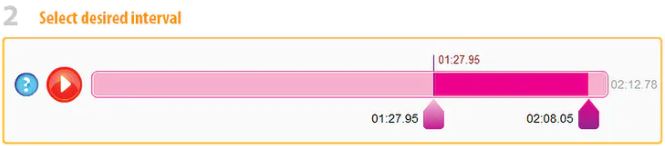
4 . When you are ready, click Split and Download . After a few moments, the download of the ready ringtone should also start.
![]()
The tags contained in the final file do not change . The only information added is the comment ” mp3cut.net“.
Now you can send such a ringtone to your phone.
Also Read : How to make ringtones for Android or iPhone

