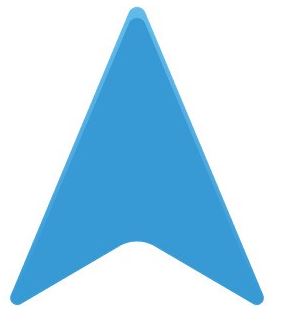
Situation
Install Android Auto application on the phone with Android operating system and connect to the car display
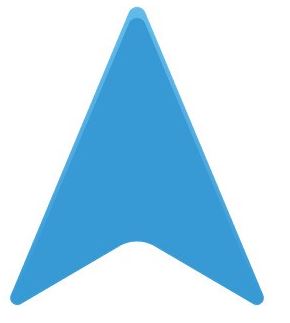
Solution
Steps to follow to Install Android Auto application on the phone
1. Look for the application in apk format on the internet (www.apkmirror.com) and download it to the PC. Copy to phone via data cable or SD card / microSD / other online methods
2. The installation of applications from other sources is activated or read How do I install an Android application or game (.apk)?
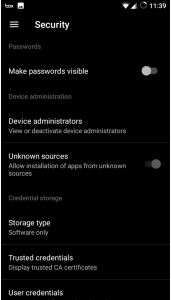
3. Install the application
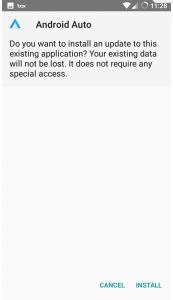 ‘
‘
4. An original data cable is required to connect the phone to the car display.It is connected to the usb of the car and the terms and conditions are accepted. Access permissions are accepted.
5. Automatically the car will detect the connection.

For Maps you can set Google Maps or Waze as default depending on your preferences.

To make calls, type the number or choose from the phonebook.
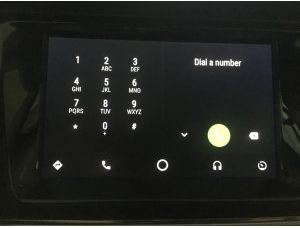
Also Read : GPS applications without internet for Android or iPhone

