In this SAS tutorial, We will explain you SAS programming concepts indepth from Beginners to Advanced through which you can learn SAS on your own. This tutorial will be more focused on how SAS is actually getting used in IT industries along with somes practical examples and videos.
History of SAS
SAS (Statistical analysis system) software is the most powerful software used for data analysis and widely used for data manipulation, data management, reporting, statistical and mathematical analysis.It helps in business planning, forecasting and decision support in multiple domain i.e. Banking,Healthcare and Retail.
It was Created in early 1970’s by Jim Goodnight, John Sall and other NC State University colleagues to analyze agricultural-research data.
SAS Institute was founded in 1976 to develop and sell the software.
SAS Logo

Why SAS is popular in Job Market instead of having multiple competitors ?
SAS is having many competitors like informatica, teradata, SSPS, Alteryx but still SAS captured more than 40% of total market of advanced analytics. SAS is popular because of following reasons
- It can perform data management.
- It can analyse the data.
- It can generate different kind of reports.
But all the other competitors can’t perform all these 3 tasks either they are expertize in data management or data analysis or reporting.
If anyone want to perform all these 3 task either he can choose SAS or 3 different tools for each task that why SAS is having additional advantage over there competitors.
How to download and install SAS Software ?
Previously we have two options i.e. SAS® University Edition and SAS OnDemand for Academics but now SAS has announced that SAS® OnDemand for Academics is now the primary software choice for learners. Access to SAS University Edition will end Aug. 2, 2021; users will no longer be able to download it after Apr. 30, 2021. Check out SAS OnDemand for Academics today for free access to SAS for individual learners as well as university educators and students.
While SAS® University Edition is really complex to deploy on home system as it requires installation of virtual box to setup whereas SAS OnDemand for Academics is easy to access as it doesn’t require any intial configuration and can be directly accessed via browser.
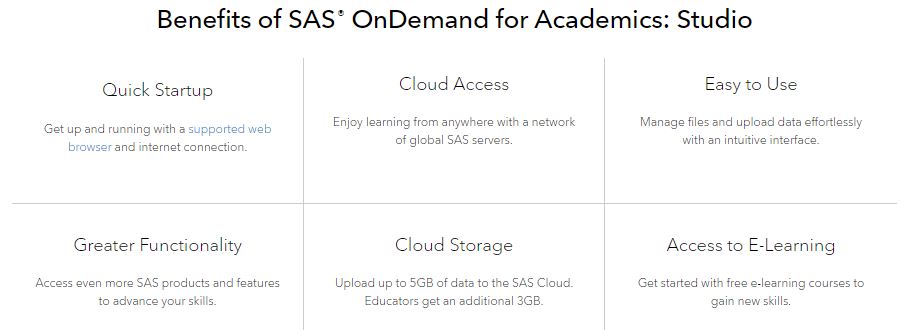
Step 1 Create and verify a SAS profile if you don’t have one. If you do have one, just log in.
Step 2 Register for SAS OnDemand for Academics using your SAS profile credentials.
Step 3 Once you receive a confirmation email, click the link to go to SAS OnDemand for Academics.
Step 4 Log in to access SAS Studio. Educators can register a course and share information with students.
It will not take much time you can instantly register and start working on SAS Studio.
SAS Version and Modules
The current version in the market is SAS 9.4 and here are some primary modules which comes with SAS software.
- Base SAS Software – For basic data manipulation.
- SAS/STAT – For statistical techniques.
- SAS/GRAPH – For creating diferent kind of graphs.
- SAS/ETS – For performing time series forecasting.
- SAS/OR – For performing operation research.
- SAS/IML – For Interactive Matrix Programming
- SAS/QC – For Quality control.
- SAS/CONNECT – To manage, access, and process data in a distributed and parallel SAS environment.
- SAS/ACCESS – For reading data from multiple databases.
- SAS/Secure – To protect data by making it encrypted.
SAS Windows
In SAS Studio we have 5 windows :
- Editor – This is used to write a program.
- Log –
- Output –
- Explorer –
- Results –
