
How can I see my Facebook password on my phone ? It is very likely that you are in the group of users who set a password for Facebook a long time ago and do not remember what it is anymore. This is because a large portion of users who use the social network on their cell phones simply activate their account and never need to enter their password again.

However, and if you need to log in to any service using Facebook , do you know how to find the password? Many use the Google Chrome browser on the PC to discover this data – and this is indeed a valid solution – but you don’t need anything other than your smartphone to discover this information.
In this tutorial, we will show you how to find the Facebook password directly on your Android phone .
Also Read : How to log into your Facebook with another email account
How to see the Facebook password from the mobile app
It is important to note that for this tutorial to be carried out, the password for your Facebook profile needs to be linked to a Google account. Thus, using an Android smartphone , it is easy to find the corresponding option. Here’s how to do that.
Step 1. Open the “Chrome” app and find the “Setting” option.
Step 2. With the “Setting” option open, choose “Manage your Google Account”.
Step 3. Navigate through the tabs at the top of the screen and find the “Security” tab. Touch it.
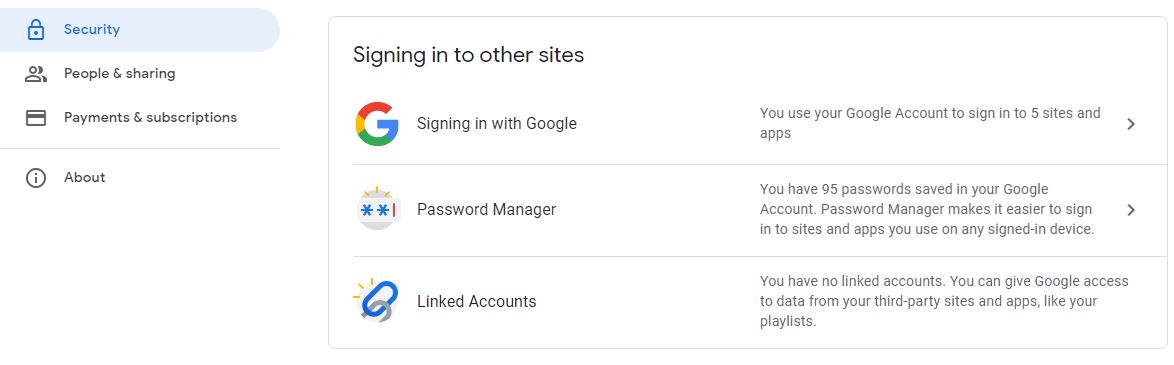
Step 4. Scroll down the screen to find the “Password Manager”.
Step 5. In the search field, look for “Facebook”.
Step 6. The results linked to the domain will be listed. Confirm your identity using the cell phone’s numeric password, the drawing pattern or the biometric reader, whichever is active on your device.
Step 7. Locate the password in question and tap the closed eye icon to reveal it.
Ready! Now you no longer have to waste time on your brain to find out your Facebook password. This procedure also applies to any of the passwords that are linked to your Google account. To do this, simply replace “Facebook” in step 5 with the name of the domain to which the password in question is linked.
Also Read : Facebook Gaming : How to make money streaming
Is frequent password changing a good idea?
In the past, many technology companies have defended the idea that the user should frequently change the passwords for their main services. However, this concept is currently being questioned by security experts and large companies, such as Microsoft and Google, have already abandoned this policy.
The idea of changing the password periodically was born with the aim of preventing third parties from having access to your account, if they already had the password in question. However, the current guideline is that exchanges should be made whenever any fraudulent activity on the account is suspected, and not necessarily every two or three months.
Also, be sure to always use a strong password, if possible, mixing letters, numbers and special characters. Using a password manager is one of the most interesting options for not taking risks with passwords that are considered weak or easy to discover.
Also Read : Facebook : How to know if I’ve been blocked on Facebook


![How to download video from Facebook [Download]](https://trenovision.com/wp-content/uploads/2021/02/How-to-download-video-from-Facebook.jpg)
