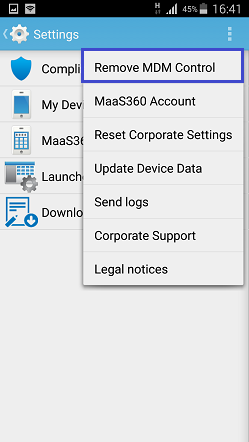
This instructions manual will guide you through the process of removal the MaaS360 Mobile device Management on android devices.
1. Find the MaaS360 app in the application menu, Tap on it to open.
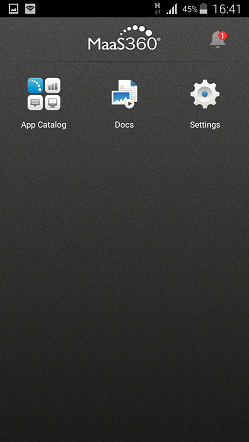
2. Tap on Settings.

3. Tap on the app menu (three vertical dots) located on the top right corner, and select the Remove MDM Control.
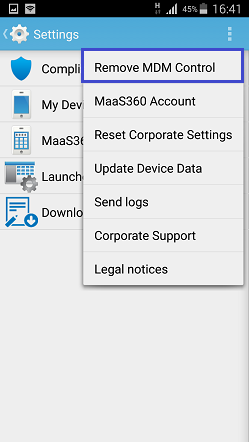
4. A pop-up message will be shown. Tap on OK. This will remove MaaS360 agent from the device.
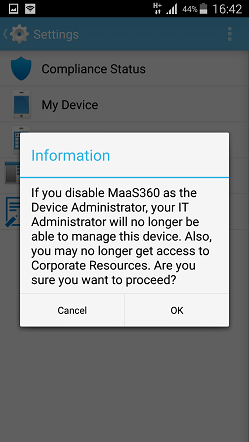
5. It can be confirmed through Settings a Security a Device administrators section. There should not be any Maas360 listed.
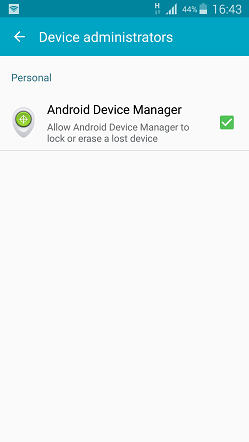
6. Next, the app MaaS360 needs to be uninstalled manually.Go to Settings a Application manager (Settings a Apps in some devices). Select MaaS360.
7. Tap on UNINSTALL. A confirmation pop-up will arise, Tap on UNINSTALL
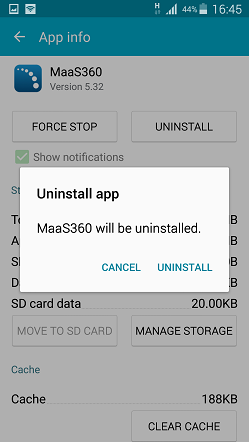
It will make sure that the MaaS360 agent has been removed from device.
Also Check Out :
- What Is SEO / Search Engine Optimization? A Step-by-Step Guide for 2019.
- How to place Adsense Code in your Blog ?
- What is Event Blogging ?- Definition from Trenovision.
- What is Blogspot ? Full Guide Pros and Cons.

