
Hide Your Social Media Profiles on Android – Social media is one of the technological advancements of the contemporary world, without it. We can reconnect with old friends or meet new people. We communicate without limits and share some of our most hidden thoughts.
But this new type of communication brought with it new dangers . One of them is cyberbullying or aggression on social media . There are all kinds of individuals who, feeling protected from remoteness or relative anonymity, allow themselves to harass users of social networks without discrimination . Here’s how you hide your main social media profiles from them!

Also Read : Best Apps to Detect a Cheater
Table of Contents
How to turn your Twitter account into a private one
Your Twitter account is, by default, a public one. To turn it into a private account, follow these steps:
- Enter the Twitter app on your Android phone.
- Go to Menu (tap on the profile picture in the top left).
- Go to Settings and privacy .
- Go to Privacy and security .
- Click Protect your Tweets .
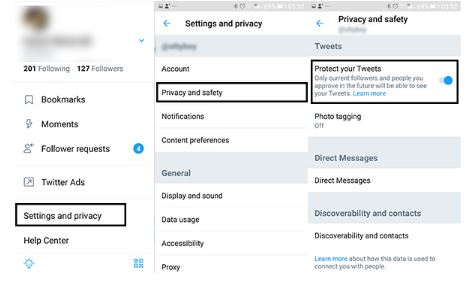
At this point, your tweets will be visible only to those who have followed you, will no longer be able to be added to the retweet and will no longer be visible to search engines, even on Twitter , if the searcher is not in the list of those who followed you. From here, you can edit your friends list, removing unwanted ones.
Also Read : How do you check if your password has been stolen?
How to turn your Instagram account into a private one
On Instagram , anyone can see your pictures and stories posted , until you turn your account into one with limited access. Here’s how you do this:
- Enter the Instagram app .
- Go to profile .
- Click on the menu (the three lines on the top right).
- Go to Settings .
- Go to Privacy .
- Go to Account Privacy .
- Check the Private Account .
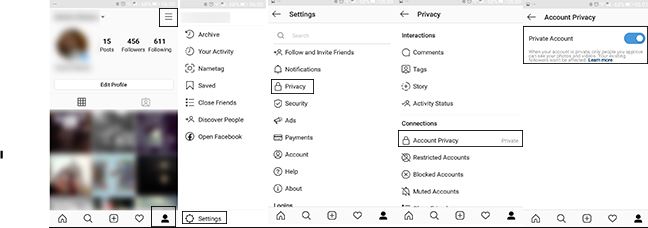
Now, only those on your follower list can see your pictures and stories. To create stories on Instagram for a group of close friends, you have the option Close friends .
How to protect your Facebook account
Your Facebook account does not have a specific privacy setting . Instead, it is divided into several options. Here’s what you need to do to maximize your anonymity on Facebook:
- Enter the Facebook app on your Android phone.
- Go to the menu .
- Settings and privacy – Settings – Privacy settings – Manage your profile.
- From here you have to set the confidentiality of each item separately . I can see your information:
- Only you (the safest option).
- Your friends .
- The friends of your friends .
- All users ( Public ).
- From the previous menu – Privacy settings – you can set general categories of privacy, such as who can see your future posts, who can limit access to past posts, who sees your list of likes or friends or who can send you requests for friendship .
Although it is a little more complicated, on Facebook you can set how much you expose from your personal life and towards whom, so you can keep track of your personal information.
It blocks the aggressors from social media
Once you have identified an abuser or cyberbully in your list of friends, you must block it so that it cannot further harm you . Press the arrow or the three dots next to their profile picture and select the Unfollow or Block option and confirm in the dialog that will appear.
However, those who want to find you on social networks have several options. Here are these and how you can counter them:
- Reverse image search . If someone sees your profile picture, they can upload it to Google and they will search for it and recognize your profile picture. You can get rid of this if you change your profile picture, possibly with a generic picture (landscape, cat, etc.).
- If you use the same user on multiple social networks . Change your name so that it is different on each social network.
- You have linked an email address or phone number to an account on Facebook / Instagram / Twitter . You need to delete them and disassociate them.
- Links to other applications . If you log in to other apps with your Facebook username and password, you can find it. You can avoid this by going to Settings – Apps and websites and unchecking all services that link to your Facebook account .
If all this is not enough, you should follow a social media detox . This cure without social media involves deleting social media applications from your Android phone for a period of 1-3 months . Don’t be afraid, the important people in your life will still be able to connect with you, and in other ways.
How do you avoid the aggressors on social networks? Reply to us below in a comment!
Also Read : What is a zero-day exploit ? Why are they so dangerous?

