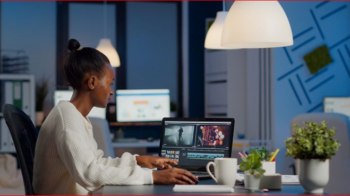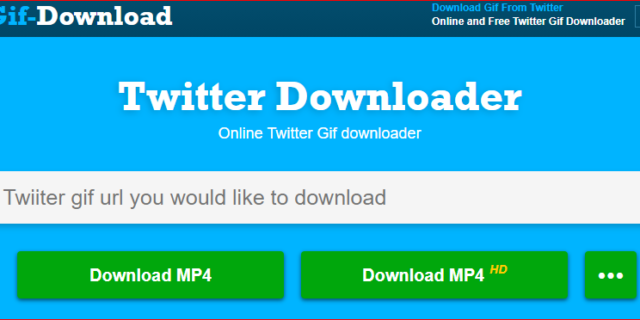
Save A GIF From Twitter is quite simple and similar to the process of downloading videos . The same sites that download media like music and video also download animations. However, some apps can help if you are trying to do this on mobile, for example. Here are four ways to download microblog GIFs.
Also Read : 20 Ways to Download YouTube Videos in European Countries
Table of Contents
4 Ways To Save A GIF From Twitter
Saving a Twitter GIF on Your Computer
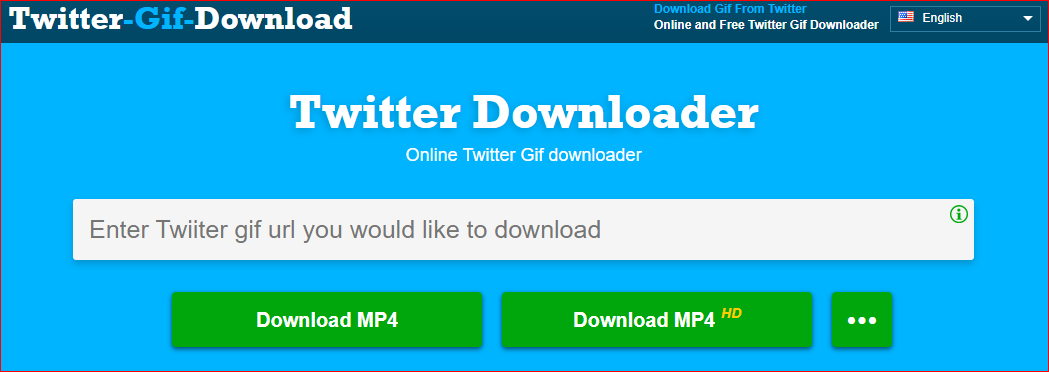
The Download Twitter Video website has an identical version called Download Twitter GIF To Save A GIF From Twitter . To use, just do the same process to download the microblog videos.
- Access the Download Twitter GIF website ;
- Copy from Twitter the URL of the tweet with the GIF you want to download;
- Paste the URL of the tweet containing the GIF you want to download on the website;
- Click on “Download MP4” ;
- The GIF will be downloaded in video format automatically.
Twitter Video Downloader

Another site that can help is Twitter Video Downloader .
The process is the same and also downloads the GIF in video format.
Tweet2GIF
On Android , the Tweet2GIF app saves in both video (MP4) and GIF format.
Download Twitter GIFs without Apps on PC
There is another way to download GIFs from Twitter, without the help of any website or app.
- Copy the tweet URL ;
- Open a new tab in your browser and paste in the URL;
- Add “m” or “mobile” in place of “https://”;
- Press “Enter”, this will redirect you to the mobile version of Twitter ;
- Click on the GIF and play in this new interface;
- Click with the right mouse button and select “Save video as”.
- The GIF will be saved as MP4.
Also Read : Apple Podcasts: what it is, how it works and how to use it