For some reason, Facebook has designed Messenger so that you can’t log out. At least not with the option to log out directly in the application itself. Of course, there are ways to log out of Messenger without having to remove the application.
How to sign out of Messenger on Android
There are two ways to sign out of Messenger on Android, the first is to clear the application data, and the second to log out of all sessions via the Facebook application or website.
Clear Messenger application data in settings
1. Go to device settings.
2. In the Device section, select Applications and then Application manager.
3. Scroll through the list of installed applications until you find the Messenger application.
4. Now just click the Clear Data button .
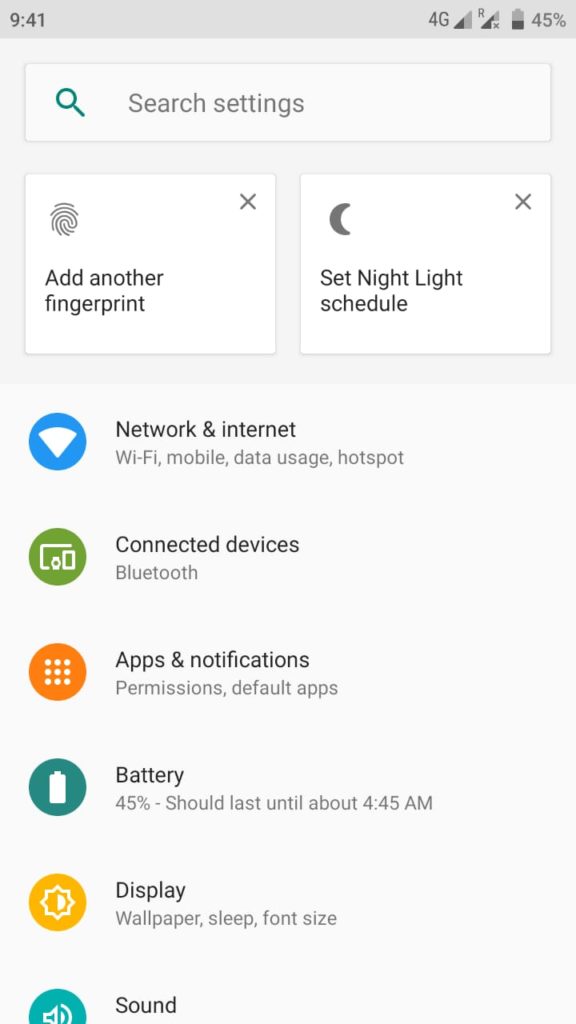
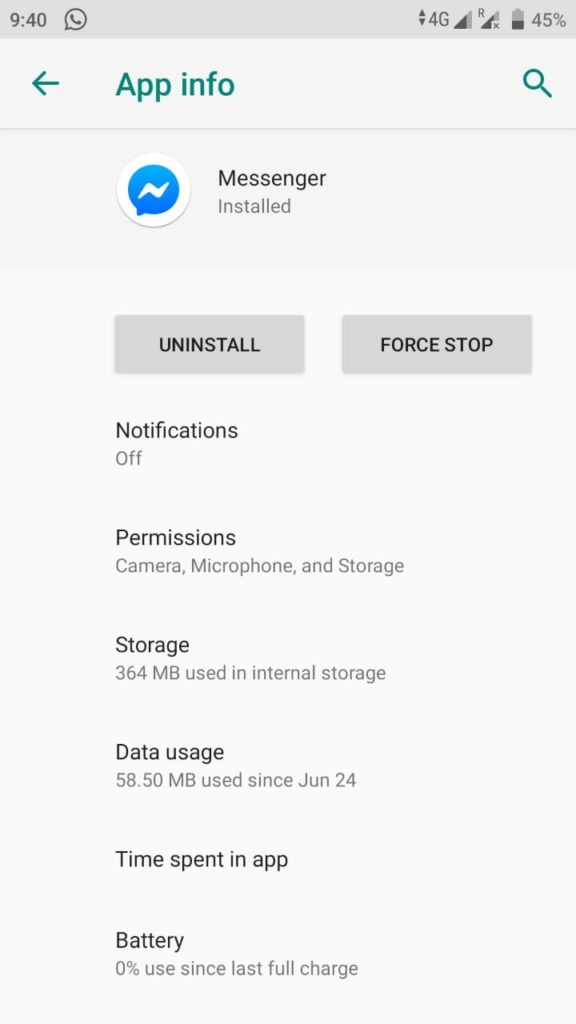
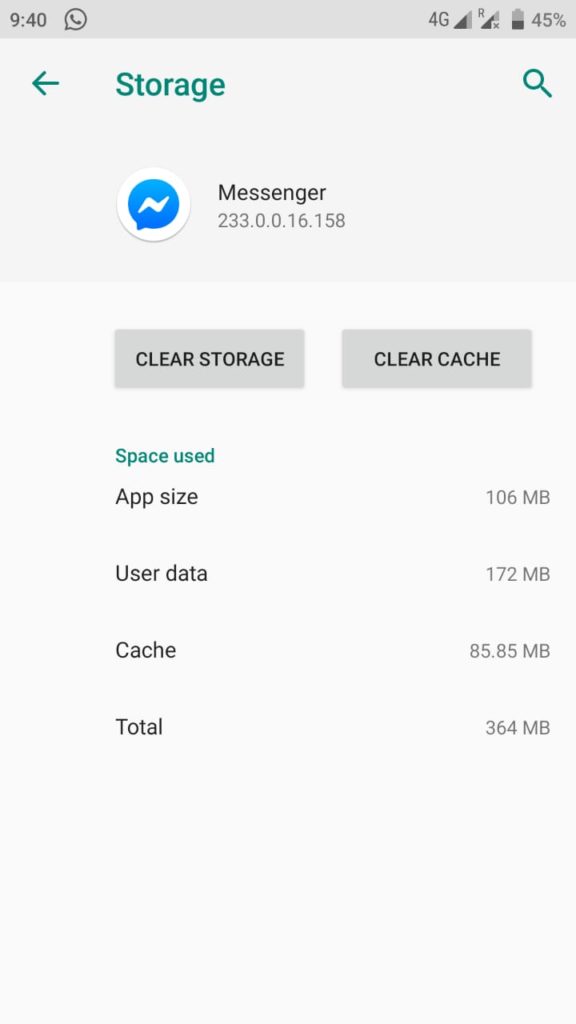
That’s all. Now you can close the settings and go to the Messenger application to check whether you have logged out of the application. It is also worth adding that if someone else would like to use your phone to log in to Messenger, then just use the option Switch account in the application settings.
Log out of all sessions in the Facebook application
If you have Messenger application installed on your device, it is very likely that you also have the Facebook application. Click the three dashes icon in the upper right corner, then select Settings . From the list of options, select Security and login in the next window, click See more , scroll to the bottom and click Log out from all sessions . Similarly, you can do it directly in your web browser on Facebook.

How to sign out on iOS devices
Due to the lack of access to the application settings for iOS devices, logging out of Messenger is possible using the method described above via the Facebook application or directly on the website. The second way is simply to completely remove the application.
I hope I helped you solve your problem, how to log out of Messenger on Android and iOS devices. If you have any questions, write boldly in the comment below.



