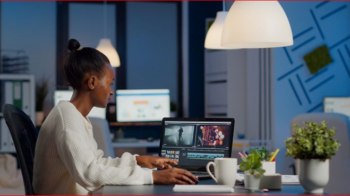How to stop automatic app updates on Android –There are several reasons why you might want to block the Play Store from updating your apps automatically. Maybe a new update broke functionality, or you want more control over your data usage and don’t want to burn out of your cell limit ?
Whatever the reason, here’s how you can stop automatic updates on your Android phone.
Learn how to stop automatic app updates on Android:
Also Read : Find the Song Name Without Knowing the Title 2020
How to stop automatic app updates on Android
After following the steps we have provided, your applications will no longer be automatically updated without your consent (and direct desire). However, we recommend that you go through the list of applications once in a while and manually update the applications that you use regularly. We say this because developers often release updates that fix bugs, security, and add more features. It is also possible that the application will stop working without updating!
So here are a few simple steps that will guide you through disabling automatic app update on your Android:
- Open the Google Play Store on your phone.
- Tap the menu icon in the upper left corner.
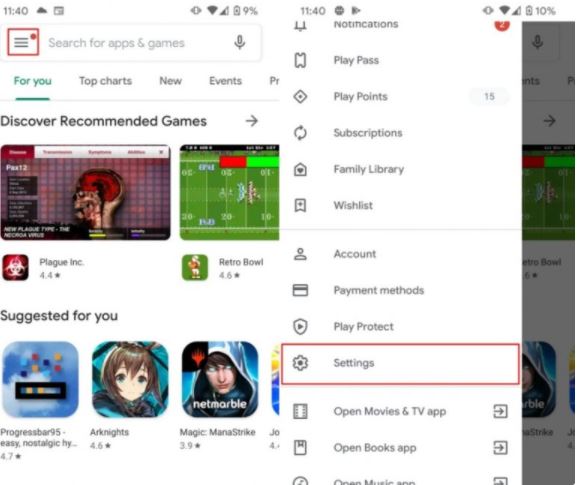
- Scroll down and tap on Settings.
- Scroll down and tap on Auto-update apps.
- Choose the option that suits you (no updates at all, or only via wi-fi).
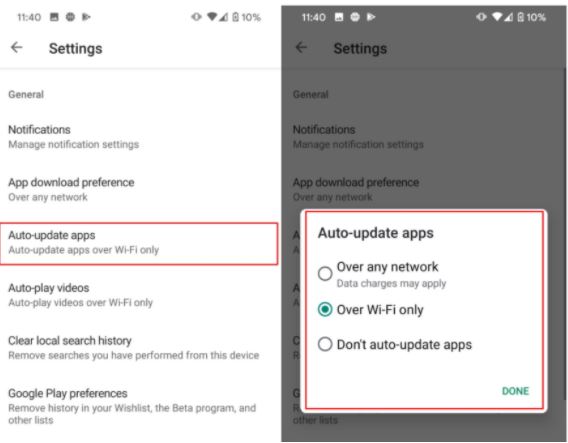
- Finished! From now on, your applications will not update themselves without your consent.
Also Read : How to do Reverse Image Search on your Mobile Phone 2020
How to turn off automatic updates for certain Android apps
There are applications and games that offer updates almost daily , and most of the time they are not noticeable. Before uninstalling them, you can stop their automatic updates only . Here’s how!
- Enter the Google Play Store on Android
- Search for the desired application in the search bar
- Go to the application menu (the three vertical dots at the top right)
- Deselect Enable automatic update
Once you have made this setting, no automatic updates will be installed. Therefore, you should do it when you feel the need.
Updates are very important because they offer you new features but also implement new security measures . Therefore, your phone will always be protected. But, if you want to install them manually, in order to have more control over them, then you can stop the automatic updates on your Android device at any time.
Also Read : How can I charge my Android phone faster?