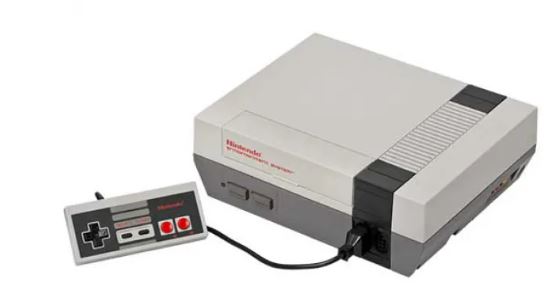
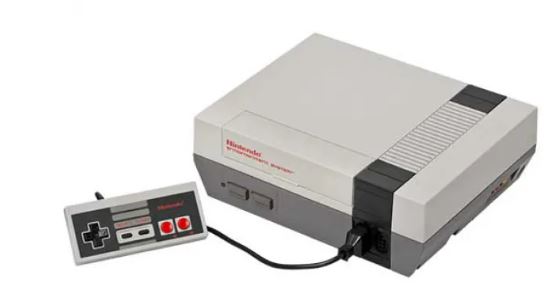
Best free NES emulators for Windows – The NES, Nintendo Entertainment System, was one of the most important consoles of the 80s, and it was until 1995 when Nintendo discontinued it to promote its successor: the SNES, or Super Nintendo Entertainment System. Although this console has not been sold for many years, and games are not created for it, the most nostalgic can still remember old times by playing the great titles of this platform again thanks to emulators.
Although Nintendo has decided to give a second life to this great console launching the Nes Mini , currently most users prefer to play these classic games directly on the computer. Fortunately, there are a large number of different emulators, each with unique qualities or characteristics, so that each user can choose the one they like best and the one that best suits their needs.
Next, let’s see what are the best NES emulators for Windows . Most of them have the same features, such as opening roms in .nes format (or compressed within a .zip), as well as the basic saving functions. However, if any of the emulators have special qualities (or deficiencies), we will indicate this in their brief description.
Also Read : The Best websites to download free games for PC
NES emulators for Windows
One of the best known open source NES emulators for Windows is FCEUX . This is probably the most complete emulator we can find for this console, being compatible with all formats (PAL, NTSC and NTSC-PAL) and, in addition, incorporating tools such as a game recorder, various save points and a function , called NetPlay, to play with other people on the local network.
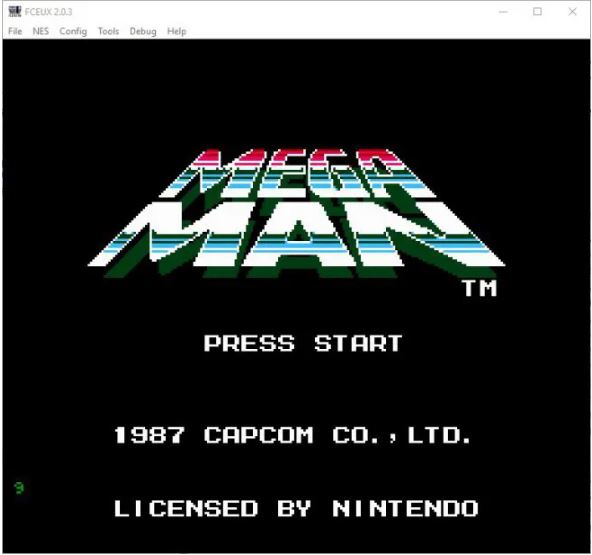
Another of the best known and used NES emulators is Nestopia. This emulator is also open source and has a lot of tools, functions and features similar to those of FCEUX, such as a video recorder and player, various save points and NetPlay functions for local game. If we had to highlight any of the main qualities of this emulator, we would definitely highlight the possibility of automatically loading tricks in the emulator and being able to change the speed of the game.
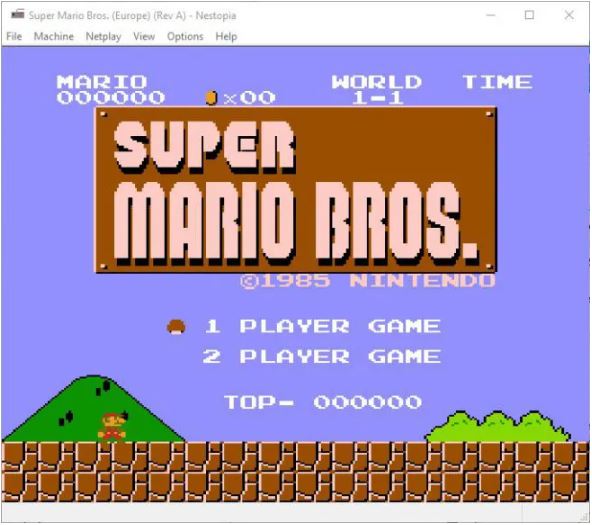
VirtuaNES is another NES emulator for Windows similar to the previous two. This emulator also has functions and tools similar to Nestopia and FCEUX so that we will have a game recorder, network functions thanks to NetPlay and the possibility of saving up to 10 save points for each game to resume them at any other time.
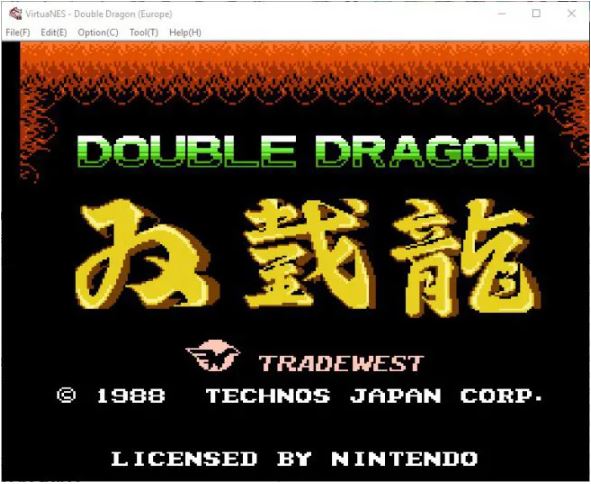
Another alternative NES emulator to the previous ones is MyNES . This is also free and open source, but it is simpler than the previous two, since it does not have network functions or tools like the one that allows us to record games when we play. This emulator has a lot of debugging information and allows you to map the keys, but when it comes to additional functions and tools it is a bit further behind. Still, it is an excellent alternative for those who do not want to get complicated.
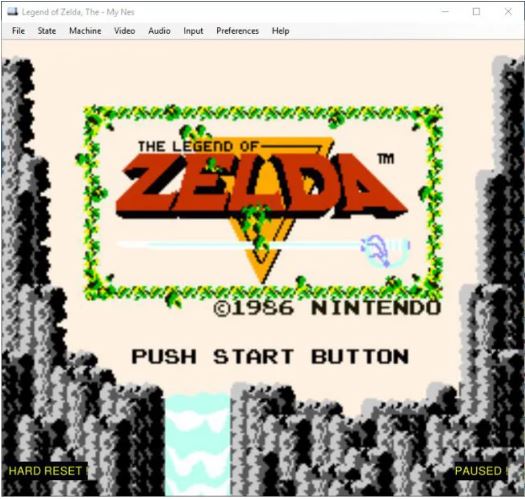
Do you know of other NES emulators for Windows?
Also Read : MAME: How to download and configure this arcade emulator for Windows



