

Netflix subscription – Netflix is the platform for streaming movies and series dear to many people. Learn some tricks to get more out of your subscription.
If you’re crazy about series and movies, you’ve probably heard of Netflix. But you may not have heard of some tricks that make your experience with the service even better and more complete.

Netflix is the largest online service for streaming series and movies. In addition to having a collection of more than 4,000 titles, the company also produces its own content and some of them became so famous that they even won awards. This is the case of the series Orange Is The New Black, which has won more than 20 awards.

Just like on social networks, on Netflix you can make some configuration adjustments so that the tool meets your preferences, and there are also some other things you can do to make the most of your subscription. Here are some tips:
Also Read : 60 Best MOVIES to watch on NETFLIX in 2020
1. Know everything that goes into the catalog
Every month Netflix includes some movies and series in the catalog, these releases are announced through several portals, but you can follow the main ones by registering to receive company e-mails or through social networks. Keeping track of everything that re-enters the platform helps you decide what to watch, as well as keeping up to date.

2. Test new features before everyone else
Netflix is a technology company like any other, so it is always testing new features and updating the platform. For this, it counts on the help of none other than its customers <3, who can register to test possible changes on the site before its launch for other users. If you want to be part of this “team“, just click on your username, located at the top right of the Netflix website screen and select the “Your account” menu. Then Go to the “Settings” section and click on the option “Participation in tests“. Now just choose the option “ON” to receive invitations for future tests.

3. Tell your preferences to Netflix
The service’s suggestions work based on what you watch within the platform. So if you’ve been watching a lot of suspense movies lately, the tendency is for you to receive more content tips from that segment. But there is another way to tell Netflix what you like: go to “Your account”, go to the “My Profile” section and click on the “Personal preferences” option. You will be faced with an extensive list of questions, answer each one of them and that’s it. The suggested content will be adapted according to your style.
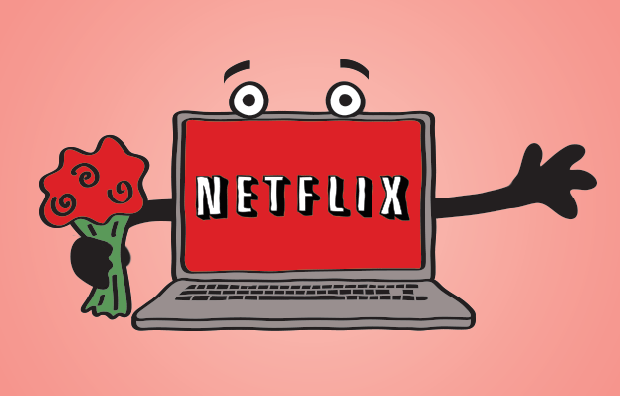
4. Manage your privacy
Many people share their Netflix account with friends or family members. However, despite the profiles being separated, nothing prevents other people from entering your profile and taking a peek at what you are watching. To keep your history a secret, access the “Your account” menu and click on the “What was watched” option. Your activity history will open and just click on the “X” next to each activity to delete and erase the traces of films, episodes or complete series that you have watched.
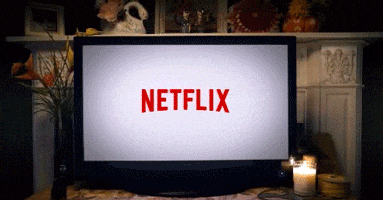
5. Save your data plan
If you usually watch Netflix on your smartphone and are concerned about the consumption of your data plan, know that you can configure the platform to change the playback settings and limit the use of data per screen. Just access the “Playback settings” option in your account menu and choose the best setting:
Automatic: offers basic video quality, which consumes up to 0.3 GB per hour
Medium: offers standard video quality, which consumes up to 0.7 GB per hour
High: offers high video quality, where consumption spans up to 3 GB per hour for HD and 7 GB per hour for Ultra HD.
But be careful: these changes can take up to 8 hours to be applied.
Also Read : Netflix Secret Codes : How To Find Tons of hidden movies and shows

