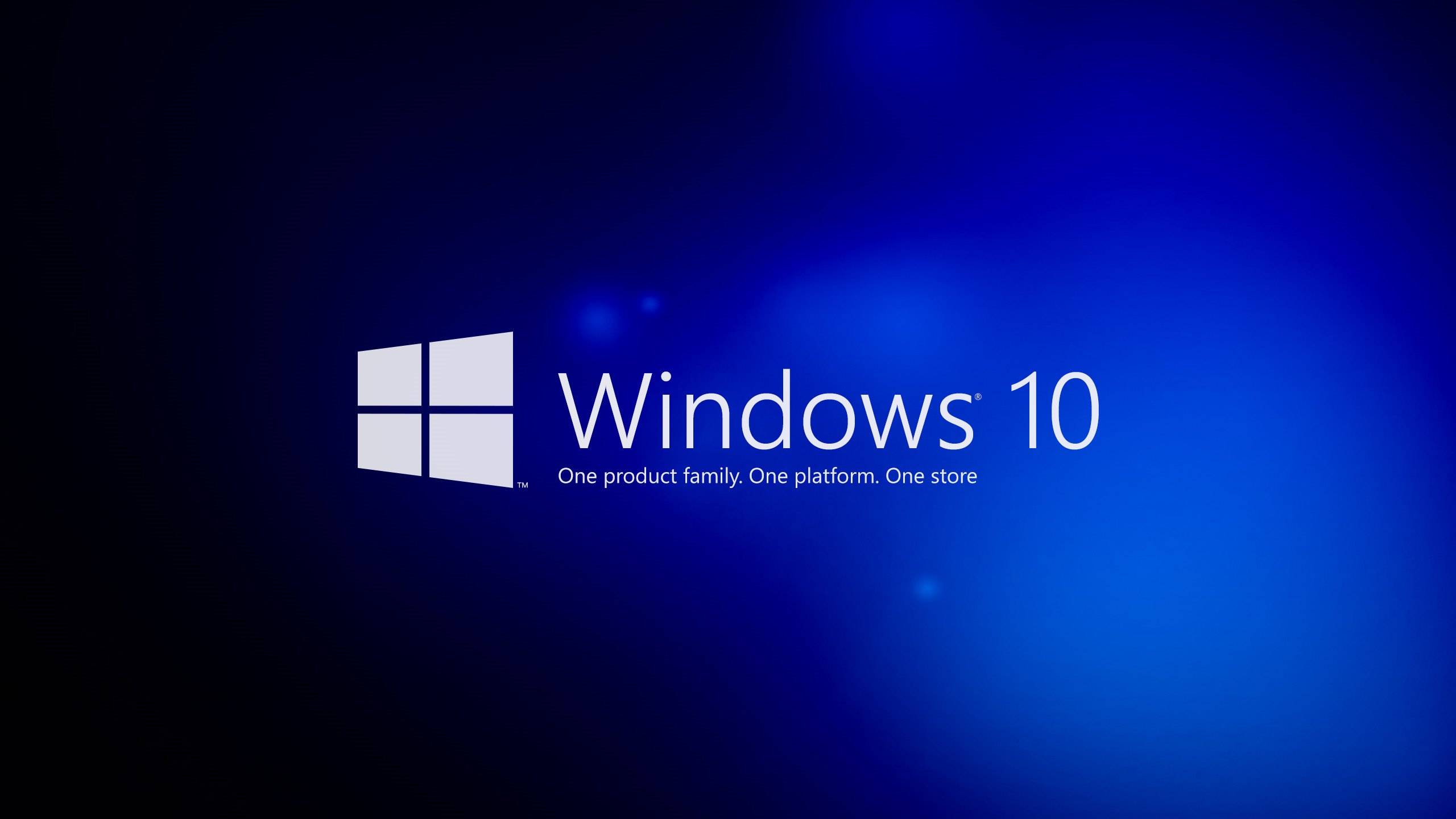
Windows 10 is a Microsoft operating system for computers. Microsoft released Windows 10 in July 2015 as a follow-up to Windows 8. According to us, Windows 10 is the best OS for Windows. But, now the Latest Updates are creating a mess with Windows. Windows Updates are hindering the use of Windows 10 properly.

Hey Guys, Welcome back to TRENOVISION. We’re here with another Tech Update About Windows/OS. First of all, if you’re Updating your Windows at the moment, immediately STOP it. This article is all about the Windows Latest Update 1903 Which is full of irritating bugs and Will guide you on how to keep your PC safe from this disaster. So, Let’s get started.
Table of Contents
HIGHLIGHTS
- Windows 10 Update 1903.
- Audio Issues coming globally.
- Windows 10 1903 problems.
- Windows Action Center and Network Adapters Misbehaving due to Update 1903.
- Window’s Desktop Search Failure.
- Our Final Thoughts.
About Windows 10, 1903 Update :
Microsoft’s reign of horrible updates for the latest edition of Windows 10, version 1903, continues. However, A number of features have reportedly been added to the list of casualties in the latest cumulative update. Moreover, In the present scenario, the latest updates are continuously breaking far more than it fixes. So, If you’re an active Windows 10 users, We will recommend you not to install any of the Windows update. As it may cause trouble for you.
Here are the worst bugs ever, The Windows 10 users have reported to the Microsoft :
- Audio in games is quiet or sometimes different than expected.
“Recently, Microsoft Company got some reports that the audio in certain games is quieter or different than expected after upgrading to 1903. The Official Windows-Developer claimed that it has fixed the issue but we haven’t found it so. Also, Microsoft blamed their Audio Partners for this issue.
SOURCE = Click Me
- Buggy Start menu.
People when opening the Start Menu by pressing Windows Key from their keyboard, getting a very buggy or lagging startup interface. Most of the day-to-day users even downgraded to fix this up. But, unfortunately, got a victim of BSOD Error (Blue Screen Of Death).
SOURCE = Click Me
- CPU drain via SearchUI.exe.
After, turning to 1903 this is the foremost problem users are facing .people with only 2gb or 4gb of ram finding it hard to use their pc properly as most of the ram is utilizing in the SearchUI.exe service. Which is continuously running in the background. So Frustrating!
SOURCE = Click Me
- Night Light settings not saving correctly on some occasions.
This is Fixed now, just check out the corrupted directories via Typing in CHKDSK in your cmd as an administrator. The Microsoft Authority has reviewed some scenarios where gamma ramps, color profiles, and night light settings suddenly stopped working and give out error code and sometimes Blue Screen Of Death errors.
SOURCE = Click Me
- Updates may fail to install and you may receive Error 0x80073701
Most of the Qualitative updates of the Windows office are now giving out error with error code: 0x80073701. So, People now restricted to update other Microsoft Products via the Updates Option under settings.
SOURCE = Click Me
- Unable to discover or connect to Bluetooth devices
Users Who have the Bluetooth connector device installed in their PCs now are unable to Search for their Bluetooth devices, once Connecting with the Device with Bluetooth forcing Desktop to Shut Down the Active windows.
SOURCE = Click Me
Resolved Articles :
Surprisingly, there are some Bugs that are fixed before the Global Launch of Windows 10 Update 1903. Therefore, people are still unaware of those updates which are fixed up to end. So, here’s it. Updates are of August 2019.
| Summary | Originating update | Resolved | Date resolved |
|
OS Build 18362.356 |
External | September 11, 2019 |
|
OS Build 18362.329 KB4512941 |
KB4515384 | September 10, 2019 |
|
OS Build 18362.145 KB4497935 |
KB4512941 | August 30, 2019 |
|
OS Build 18362.145 KB4497935 |
KB4512941 | August 30, 2019 |
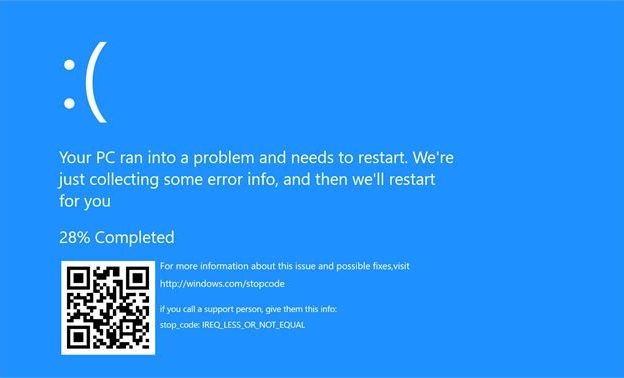
These are the things that still most of the Windows users are continuously facing. According to the Reports we have received yet, Microsoft is currently working upon the issues and will notify all the users via push-notifications. And, then you should head towards the update option to check for stable updates.
For more details, visit the Official Error Reporting Page –> Click Here
Final Thoughts
This all sounds like a real mess, isn’t it? According to us, it could be a patch that is interrupting the registries in Windows 10. Microsoft has the Top Level professional Developers working with them. So, we can say that they will fix it soon. Don’t worry till then. Whenever they will do so, you will be notified first by us.
So, Stay Connected with us for more such Tech Updates about Gadgets, Windows OS, Ethical Hacking, iOS, Android App Development, etc. Thanks For Reading, We will meet you in our next article.
Have A Good Day!
Don’t forget to check out :
- Amazon’s Great Indian Sale 2019 : Going to start soon
- Is it actually worth buying iPhone 11 Series ?

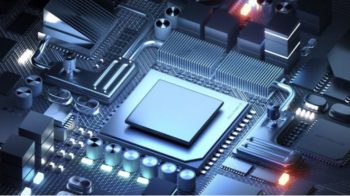
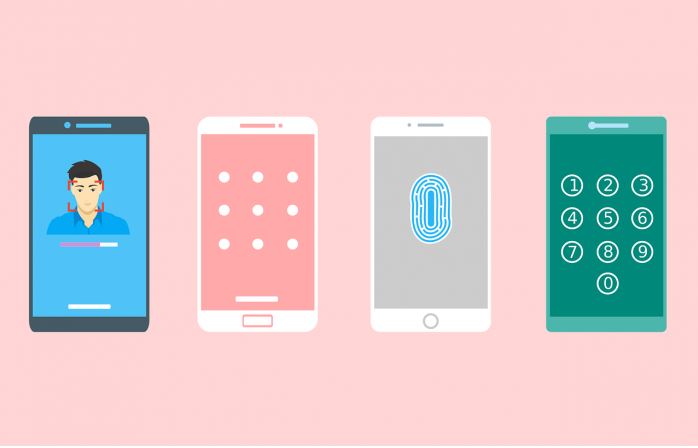
Sir why you leave life wire, and I missed your articles. Please join again
Here I am unable to subscribe to the news updates plz do something I have to check again and again for news and articles.
Hey Rocky, Thanks for writing to us.I knew you missed my articles, and sorry for that. In Lifewire there was a compulsion to write articles only on some compulsory topics instead of your own choice.But,in Trenovision Authors are free to share their ideas, and that’s why I joined here. I had sent the request to admin for the newsletter or subscription method and we’ll surely do something.