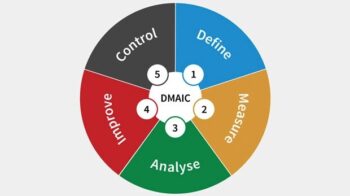Table of Contents
HDMI

Over the past two years, the market has gradually seen a new specification among connectors: HDMI 2.1. Created in 2017, at first the novelty did not make much sense, since there was still little to take advantage of it.

However, the generations of TVs and video games that hit the market in 2020 are beginning to find good uses for this technology. Externally, there is no difference: an HDMI 2.0 connector plugs normally into an HDMI 2.1 input, and vice versa.
However, in terms of technological capacity there are significant changes. Let’s get to know what they are and find out which option is best for each occasion.
Also Read : USB 2.0, 3.0, 3.1 and 3.2: what are the differences between these versions?
HDMI: the evolution of the audio and video connector
HDMI is an acronym for High-Definition Multimedia Interface . It hit the market in 2003 and over time replaced connectors like DVI, VGA, SCART and component video. Over the years, it has gone through several versions, always improving with each generation. See how it evolved in each version.
- – HDMI 1.1 (May 2004 ): support for DVD Audio.
- – HDMI 1.2 (August 2005 ): adds support for the One Bit Audio format, in addition to improvements for using the connector on PCs.
- – HDMI 1.3 (June 2006): increases the single-link bandwidth to 340MHz (10.2Gbps) to support the requirement of future HD video devices.
- – HDMI 1.4 (2009): integrated Ethernet channel, support 1080p in 3D and images with 4K resolution. It is still widely used.
- – HDMI 2.0 (2013): allows data traffic of up to 18 Gbps, being able to load a resolution of 3840 × 2160 (4k) at up to 60 fps. The new cable technology supports up to 32 audio channels and has other attractions, such as automatic synchronization of sound and image and additional CEC extensions.
- – HDMI 2.1 (2017): adds support for higher resolutions and higher refresh rates, including 4K 120 Hz and 8K 60 Hz.
HDMI 2.0 x HDMI 2.1: what changes?
In practice, HDMI 2.1 enables data transfer at higher rates than HDMI 2.0. However, unless you intend to play 4K content with a 120 Hz refresh rate, you are unlikely to see much difference. However, the natural trend is that HDMI 2.1 will gradually replace HDMI 2.0.
HDMI 2.1 type connections can support resolutions from 4K to 120 Hz and from 8K to 60Hz. In theory, the standard is even compatible with 10K resolution at 120 Hz, but there is still no technology available for that.
Other additional features of HDMI 2.1 include:
- – Dynamic HDR: specifies HDR metadata from a frame-by-frame basis.
- – High frame rate (HFR) for 4K, 8K and 10K, adding support for refresh rates up to 120 Hz.
- – Enhances Audio Return Channel (EARC) for object-based audio formats, such as Dolby Atmos and DTS: X.
- – Variable Refresh Rate (VRR), reduces or eliminates lags, providing more fluid movement in games.
- – Fast Media Switching (QMS) for movies and videos, eliminating the delay that can result in blank screens before the content is displayed.
- – Fast Frame Transport (QFT), reducing latency.
- – Auto Low Latency (ALLM) mode, allowing automatic latency setting for the lowest possible latency.
Should I replace my HDMI 2.0 devices with versions with HDMI 2.1?
You don’t have to run. As this is a relatively new standard, especially on TVs and consoles, the vast majority of consumers do not yet have equipment fully compatible with this technology.
A TV with HDMI 2.1 input will only play 4K content at 120 Hz if the source source – in this case, new generation consoles – also has these characteristics. The same logic applies to PCs: in this case, not only does the monitor need to be compatible, but also the GPU (and the other components in order to support greater processing capabilities).
So rest assured for now, but already include this technical specification as a desirable differentiator in your future electronics purchases in 2021.
Also Read : Best of 2020: The 10 most watched videos of the year on YouTube