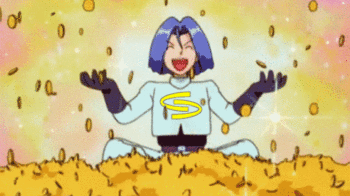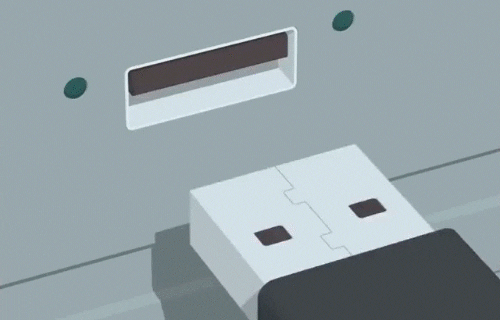

When purchasing a computer or notebook, you have certainly noticed in the technical specifications how many USB ports the equipment offers. However, what you may not know is that there are significant differences between the types of USB input.
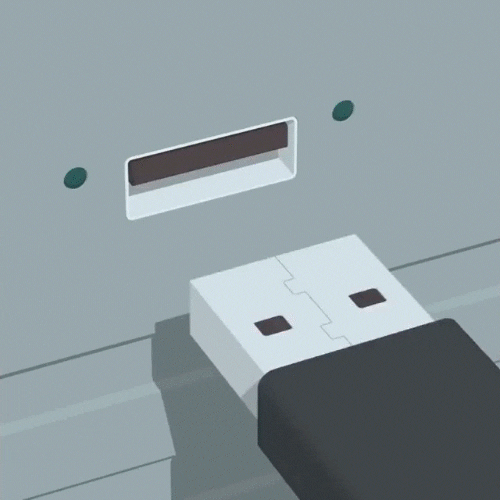
The latest standards in the market – USB 3.0, 3.1 and 3.2 , all belonging to the SuperSpeed category – are capable of achieving significantly higher data transfer rates. Knowing the main differences between them is essential for you to make the best choice.
Also Read : How to Fix Unable to Complete Format on USB Flash Drive
Know the differences between USB versions
USB is an acronym for Universal Serial Bus. This standard was created at the end of the years with the aim of making peripherals more easily connected to PCs. Today, in addition to mice and keyboards, monitors, printers, smartphones and several other types of devices take advantage of this input to make connections simpler.
The main difference between the versions is in the maximum transfer rate supported. When the first model appeared, in 1998, it supported only 1.5 Mbps. Just over 20 years later, current versions can reach up to 20 Gbps. Check the maximum transfer rate for each version.
- – USB 1.0 – Transfer rate up to 1.5 Mbps (Low-Speed)
- – USB 1.1 – Transfer rate up to 12 Mbps (Full-Speed)
- – USB 2.0 – Transfer rate up to 480 Mbps (Hi-Speed)
- – USB 3.0 – Transfer rate up to 5 Gbps (SuperSpeed)
- – USB 3.1 – Transfer rate up to 10 Gbps (SuperSpeed +)
- – USB 3.2 – Transfer rate up to 10/20 Gbps (SuperSpeed +)
The evolution of USB input
Versions 1.0 and 1.1 have fallen out of use and are no longer used. Version 2.0, launched in the year 2000, is still present in many devices, but it is increasingly rare to see a device that has several USB ports does not include at least one USB 3.0 between them. The USB 3.0 standard is heading towards mass popularity, while versions 3.1 and 3.2 are still restricted to high-end products.
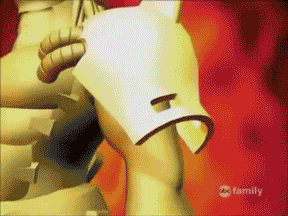
In addition to the higher transfer rates, the USB ports above version 3.0 also bet on a better power supply. To give you an idea, they are capable of transferring up to 80% more energy compared to USB 2.0 ports and, therefore, are more suitable for recharging smartphones and tablets.
Although there is backward compatibility between the versions and the connectors are identical, the best way to find out if an input is of the type 2.0 or 3.0 is by looking at the color of the connector. The recommendation is for manufacturers to use blue connectors for the USB 3.0 ports and black for the 2.0 ports.
The trend is for 2.0 connectors to fall out of favor over time and for versions 3.0, 3.1 and 3.2 to dominate the market. The change doesn’t have a date to happen, as it tracks consumer trends and manufacturers’ operating costs.
Even today, it is common to find new equipment with at least one USB 2.0 port. This helps to reduce production costs and lower the final price of the product. In many cases, the technical specifications of USB 2.0 still serve consumers satisfactorily, so the demand for the exchange is still not the highest.
Also Read : Install Windows 7, 8, 10 from USB stick