

Shortcut virus – When we generally talk about “viruses” we usually generalize referring to all kinds of computer threats, from the original “viruses” as such to the most complex threats such as worms, Trojans, spyware and even ransomware. Each of the threats has its own characteristics and uses different techniques to infect the user, some running without the user realizing it through, for example, exploits, and others tricking the user into executing them, like, for example, the well-known direct access viruses .
The so-called direct access viruses are a type of computer threat that combines a worm and a Trojan into a single threat that, when it infects the computer, automatically hides all the icons and folders that the user has on their system and replaces all of them with shortcuts with the same appearance as the originals.
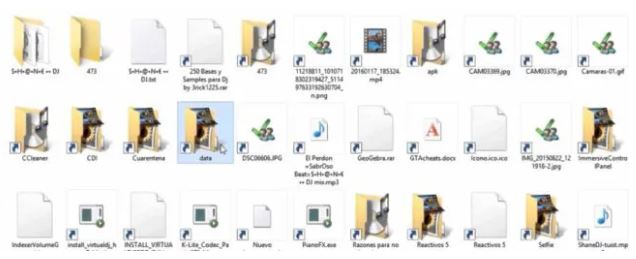
When the user runs any of these shortcuts thinking that they are going to open a program or a folder, instead, it executes a new threat that duplicates this virus, tries to infect other computers, and also runs another more dangerous threat , a Trojan normally , which steals the victim’s personal information.
This type of malware is usually distributed through the Internet, but one of the best-known forms for its distribution is through USB sticks or external hard drives, since by connecting it to an infected computer, the device will also be infected and by taking it to another computer and try to open it directly we will install this virus on it.
Also Read : Do you keep your passwords in KeePass? This extension will make your life easier
How can we remove this “direct access virus” from a computer
Despite what it does, this type of virus is very simple, and any updated security software will be able to detect it without too many problems even before it infects our computer. However, when a computer is already infected by it, the thing becomes complicated, and that is that the large number of copies of itself created make it difficult to directly eliminate it.
To disable the threat, the easiest thing is to eliminate all the shortcuts that can make us end up replicating this malware. To do this, we will simply connect the infected disk or memory to the computer and, using a CMD window, we will execute the following commands:
- E: (or the letter where the infected disk or memory is mounted).
- del * .lnk (to remove all shortcut files created by the virus).
- attrib -s -r -h / s / d *. * (to apply standard attributes to all original files so that they reappear).
The problem is that if our computer is infected, probably when we connect a memory or a new disk, it will become infected again. Therefore, to completely eliminate the threat, we can use an application like USBFix that, although it is designed to disinfect external disks by USB, we can also run it on an internal hard disk to completely eliminate the threat from the computer.
After that, a scan with a known and updated antivirus to eliminate any trace and, finally, we will have got rid of the shortcut virus.
Have you ever ended up infected by this virus?
Also Read : Things You Should Do If Your WhatsApp Account Gets Hacked


