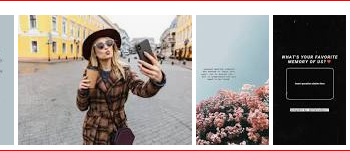Customize your Facebook page – Facebook is the most populous social media network on the planet, in total, totaling millions of users, just for the Android application .
Despite having many features that can change your preferences , such as not receiving ads from certain brands , not having a list of friends, or selling various things through the Marketplace, Facebook does not allow you to customize your interface. .
Fortunately, there are apps like Frost that help you change the interface of the Android Facebook app without changing the basic way the app works.
Also Read : Facebook Messenger not working ? How to fix the most common problems
How to personalize your Facebook page with Frost on Android

Frost is an application with which you can connect to Facebook . The difference between the official app and Frost is that the latter offers more features for customization . In addition to the interface that can be changed to a more attractive one, Frost also allows quick switching between accounts, choosing the notifications you want to receive and customizing filters and alerts, among many others.
This Android application focuses on the comfortable and efficient use of Facebook , so you can take advantage of those functions that are so important to each of us.
Because this app brings a strong personalization to Facebook, it can’t be downloaded from Google Play. However, you can find it on our website, as well as at the end of this article. Frost is a free application .
How Frost works

Once you ‘ve installed Frost on your Android device, you need to log in with the account you want to use. Then you can:
- To use the themes underlying such as: Light, Black, AMOLED or Crystal (which is transprentă)
- Create your own theme in Settings , changing the background color , fonts, text color , etc. to your liking .
Frost allows you to see the posts in chronological order , which the Facebook application does not allow. You can also select only which friends you receive notifications from or which ones appear in your feed. The news section can also be customized to be more useful to you.
The application supports fingerprint scanning , so you can choose this option if you want. The video section can also be customized , with functions such as PiP in clips, to suit your needs.
All the functions offered by Frost for Android , make the user experience more pleasant, giving each user the opportunity to customize it so that it is more practical.
Do you use Frost ? Tell us in the comments!
Also Read : Facebook announces Messenger Rooms, a video conference room with support for 50 people