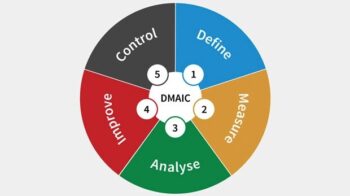What is RAM (Random Access Memory ) and how does it work? RAM is a fundamental part of the performance of our computers, smartphones and smart devices. Working in conjunction with the processor (CPU) , this component ensures agility for the various tasks we perform on a daily basis. This includes games , editing documents and even those dozens of tabs open in the browser.
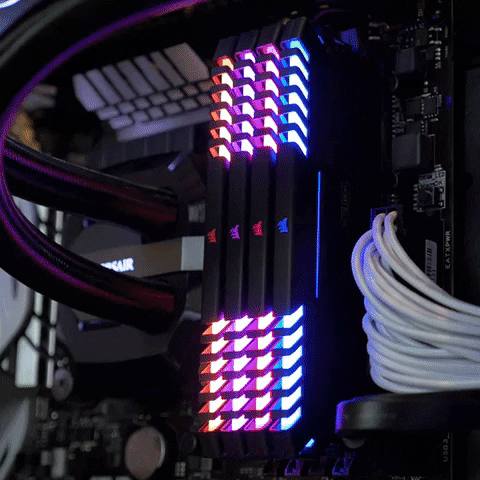
But what exactly is RAM and how does it work? Understand all the details of the technology below!
Table of Contents
What is RAM
Our computers are made up of several parts, which act in sync to process and store data. In this set, RAM is responsible for temporarily storing all the information that is running on the PC, ensuring quick access when the processor needs it.
This means that when you use the computer, operating system , internet browsers, images and everything that is open, it will be “copied” to RAM. A classic example of this is the game loading screen: it shows that the scenarios, textures and everything else in the game are being read from the storage disk and copied to RAM, where performance will be much higher.
The acronym RAM stands for Random Access Memory . It is considered as the main memory of the computer, acting in conjunction with registers and cache memories of the processor.
Understanding how RAM works
Despite saving the information and making it available to the CPU, RAM has a crucial difference in relation to HDs , SSDs and other storage media: it is volatile. This means that it needs to be constantly fed to retain information. As soon as the computer is turned off, all data is lost.
It is precisely this volatility and the direct connection to the CPU that make RAM so fast, offering a much faster data exchange speed than the storage media we mentioned.
What is RAM made of?
The RAM memory that we use on our computers comes in the form of a comb, which is installed directly in the motherboard slots . Some of the more modern models even have heatsinks, metal plates that help control the temperature of the modules.
Below the heatsinks, what we see is the PCB, a printed circuit where several small memory modules, called DIMMs (Dual Inline Memory Modules), are soldered. These modules communicate directly with the processor, using the comb pins and the motherboard tracks as a means of data transport.
The modules are built from thousands of capacitors, small units capable of temporarily retaining the electrical charge received. When the power supply is interrupted, the capacitor empties quickly, like a leaky bucket. These changes of state are interpreted by the computer as bits, the “0” and “1” that give life to everything that happens on the machine.
The different types and technologies of RAM memory
There are several types of RAM, such as DRAM and SRAM. The memories we currently use are of the type SDRAM, or synchronous dynamic random access memory. This type of memory works synchronized with the processor clock for greater performance of the system as a whole.
As the technology of the processors evolved, it was also necessary to update the communication standards of the memories. For this reason, the DDR – Double Data Ratestandard was created . DDR-type memories are capable of sending twice as much data per clock, taking advantage of both phases of the electric pulse, something that has considerably increased the data traffic bandwidth.
The current standard used in the market is DDR4, compatible with the latest generations of Intel Core and AMD Ryzen processors. Within the DDR4 category, you will find subdivisions that show what type of device that memory stick was designed for:
- DDR4 DIMM: is the standard format for the desktop memory sticks. It contains 288 pins for communication with the motherboard tracks.
- DDR4 SODIMM: combs for ultra compact notebooks and PCs (such as Intel NUC). The acronym stands for Small Outline DIMMs. They have a different format and are not compatible with desktop PCs.
Speaking of memory types, we also have the DDR4 ECC (Error Correcting Code). This type of RAM is used in environments where there can be no error in reading the data. For this reason, an additional module is used to verify the information carried. Its application is quite common in servers and professional environments, where stability and reliability are paramount requirements.
How to know RAM speed and performance?
When searching for memories, you will find dozens of models, always accompanied by numbers that inform capacity, speed of operation and the timing (latency) of the modules. We will explain each of these things in detail below, but for now we are going to give you an example to help you understand it better.
Imagine the following announcement from a memory:
16GB (2x8GB) Fantasia DDR4 Memory – 3200MHz , CL16
The capacity of this kit is indicated by the number “16GB”. The text “2x8GB” means that when you buy the product you will receive two DDR4 memory sticks, each with 8GB. Most motherboards on the market have 4 slots for installing RAM and work best in the so-called dual-channel configuration, when two or four identical combs are installed in paired slots. This doubles the memory access band (from 64 to 128 bit), bringing more performance than installing a single comb.
The value highlighted in bold (3200MHz) is the operating speed (clock) of the memory, indicating the amount of data that they can travel per second. Currently, there are options for DDR4 modules ranging from 2400 to 3200MHz, according to the standard table of JEDEC (body responsible for the standardization of semiconductors).
Some manufacturers, however, produce memories that operate at up to 4800 MHz in overclocking mode.
Generally speaking, the faster the RAM’s operating speed, the better the PC’s performance. However, other factors need to be noted, such as synchronization with the processor’s operating rate, the limits supported by the CPU and the motherboard and also the operating latency, which we will see below.
It is important to note that some processors have more gain than others in faster memories. This is the case of the AMD Ryzen line, which is very sensitive to changes in the memory clock. There is also a balance between cost x performance, with modules with speeds between 3000 and 3600MHz generally being indicated as the best alternatives.
For this reason, it is essential to consult the manuals of the manufacturers of processors, of motherboards and to verify which are the indicated modules and speeds.
XMP and DOCP – Secure overclocking and extra performance!
As we have seen, the JEDEC standard for DDR4 goes up to 3200Mhz. However, DDR4 technology has matured to the point that the new chips are capable of working at speeds well above that. That’s why Intel created XMP – Xtreme Memory Profiling. This technology allows the use of predefined profiles that recognize the capacity of the installed modules.
This enables the use of speeds such as 3600, 4133 or higher, as long as the memories, processor and motherboard are compatible. In practice, it is a form of memory overclocking, but performed in a pre-defined manner and with the security of profiles created by Intel in conjunction with the brands.
The feature is also available for AMD platforms, but it is common to see the name XMP being replaced by other ones, such as DOCP and the like. In practice, the function is the same: to allow higher RAM speeds.
What is RAM latency?
In addition to the speed of operation, the memory model usually also has an acronym, such as “CL16” or “CAS17”. The CL or CAS (Column Acces Strobe) indicates the latency (or timing ) of the RAM, a value that tells us how many cycles the memory takes to respond when information is requested.
In general, a lower value for the CL indicates better performance, but you need to match the latency to the operating frequency to get the exact response. The actual latency of a RAM memory can be measured in nanoseconds using the equation below:
(CAS Value / RAM Speed) x 2,000 = Latency (in nanoseconds)
Some manufacturers indicate 3 more values in parallel to the CL. You will find them in the following format:
15-16-16-35
The first value is the CL, which we explained above. The second value is called tRCD (Row Address to Column Delay). Considering that the memory functions as a table, it shows how much time (in cycles) of difference we have between the accesses of the line to the location of the column where the desired information is.
The third number is the tRP (Row Precharge Time). Indicates the latency to open another column in the memory table. The last value is tRAS (Row Active Time). It is the time for which a line must remain active for information to be written or read correctly.
All of these timings can be adjusted individually in the BIOS. Reduced values can present performance gains as big as a frequency overclock, but you need to test each setting extensively to make sure that the memory will continue to function as designed, without errors or PC crashes.

How much RAM does your PC need?
One of the most common questions about RAM is the amount needed. Although many entry-level computers are sold with 4GB of RAM (and perform well, even more so when equipped with SSD-type storage), the reality is that only Windows 10 and some open tabs in Chrome may already require more than that.
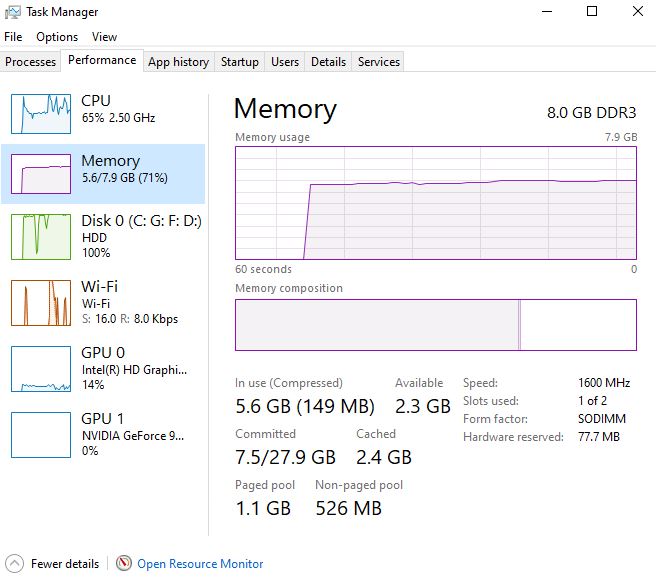
To compensate for the lack of memory, the operating system uses what we call virtual memory , allocating space on your storage disk that starts to behave as an extension of RAM memory.
In spite of working in a stable way, the pagination technique has as a disadvantage the considerable drop in the performance and agility of the machine. For this reason, currently the minimum amount of RAM recommended for PCs is currently over 8GB. This is especially important if you like to do several things at the same time, such as browsing, listening to music and editing files in packages like Microsoft Office or Google Suite.
For those who like to play on the PC, 16GB of RAM is more recommended. Modern games have demanded more memory due to the complex visual effects and the increasingly detailed textures used in scenarios and objects. Although many of them run with 8GB installed, they can be choked, making other activities slower in the background. This is especially important for those who stream online.
From that point on, quantities like 32GB of RAM (or more) are indicated for enthusiasts or specific cases, such as professionals who work with very heavy files, such as 4K or 8K videos, very high resolution images with hundreds of layers. , between others.
It is worth mentioning that for RAM, the “The more the better” rule does not always apply. This is because, from one point on, the memory that is in excess will be idle. Therefore, the surplus of RAM does not bring performance gains. The lack of it can significantly impact the performance of the machine.
DDR5 – the future of RAM
As we said, the DDR4 standard is currently the most widely used in the industry. But we are approaching yet another important change: the arrival of the DDR5 standard, which promises to offer up to twice the performance and much more capacity for RAM.
At launch, the new DDR5 memory modules are expected to operate at frequencies between 4800 and 6400MHz. Recent developments indicate that soon the speed of DDR5 modules may exceed even the 8400MHz mark.
The new standard allows the use of chips up to 64Gbit in density (four times more than that adopted by the DDR4 standard). Another important novelty is that these chips can be stacked in up to eight layers, in a process known as “ stacking” . And what is the result of that? Memory sticks with a capacity of up to 2 Terabytes (2TB)!
Another important point is that the DDR5 standard will use even less energy than the current one. This means less heat generated for all PCs and more battery life for notebooks.
Other improvements include technologies that reduce latency of access to memory banks and new methods of refreshing, which free access to some of the memory cells even while others are in the process of being updated.
It is worth noting that DDR5 technology will become even better with time and the maturation of manufacturing processes, exactly as we saw in the DDR4 standard. The launch of DDR5 memory is scheduled for 2021 and should be accompanied by the new generation of Intel and AMD processors.
Also Read : Internet TV : 5 free and paid IPTV services for you to watch TV online