

Create stickers on WhatsApp – If you are always looking for new fun stickers to surprise your friends, now you can create your own variants.
In addition to the stickers offered by the communication networks and those available within specialized applications , you can now create your own stickers that contain your face.
In this article you will learn how to create a sticker in just a few steps.
- The first step to making stickers with your own facial expressions is to take a series of expressive photos . Keep in mind that to make a set of stickers you need at least three photos.
- Cut these photos to size 512 x 512 px.
- Copy all photos into a single folder on your phone.
- Install the Personal Stickers for WhatsApp app .
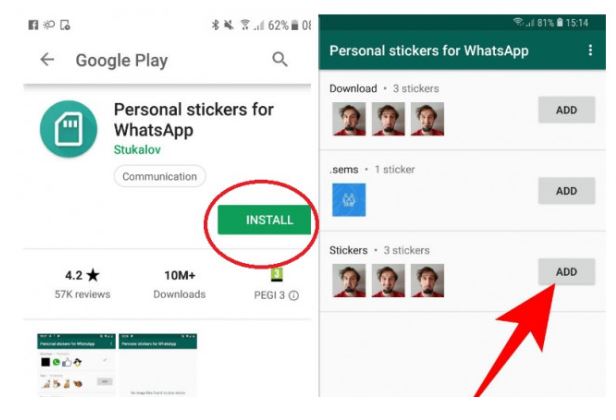
- Once you open the application, it will automatically detect files that are compatible photos to be converted into stickers.
- Upload these photos, then you can share directly stickers in conversations on WhatsApp .
Also Read : Download free Android Moded Apps APK
In addition to the method presented above, you can try other applications that will help you create your own sticker . Even WhatsApp has recently introduced stickers within the app.
Try them all and post a comment to tell us which one you liked the most.
Table of Contents
1. Personal stickers for WhatsApp
Your creativity will play a very important role in making a set of custom stickers . You can also choose from a lot of sticker packs ready to be distributed to friends.
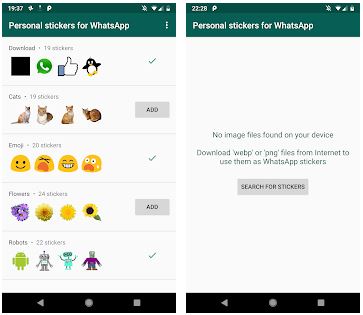
Download >> Personal stickers for WhatsApp
2. Create Stickers for WhatsApp
With this application you will be able to create various stickers with your own face and unique facial expressions. Surprise your friends and send them personalized stickers as part of whatsapp conversations .
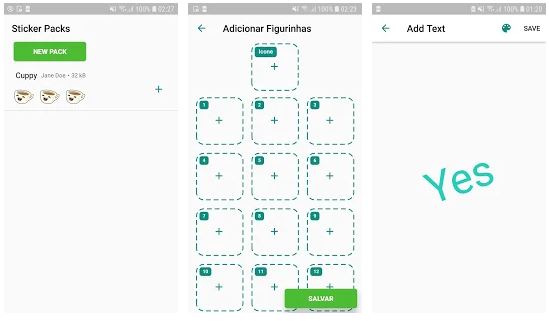
Download >> Create Stickers for WhatsApp
3. Sticker maker
Makes stickers unique in this application intuitive and easy to use. You can later share custom stickers in conversations on WhatsApp . At the same time, you can choose from the large collection of stickers available.
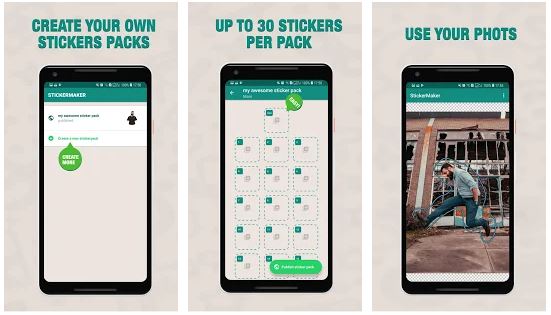
Download >> Sticker maker
4. Bobble App – Stickers & Comics
Through this application you will be able to turn selfie photos into avatars and stickers to share with friends through conversations within the WhatsApp communication application .

Download >> Bobble App
Also Read : The 5 best online chat applications with strangers


4 Replies to “Create and send your own stickers on WhatsApp. See here how”
Comments are closed.