
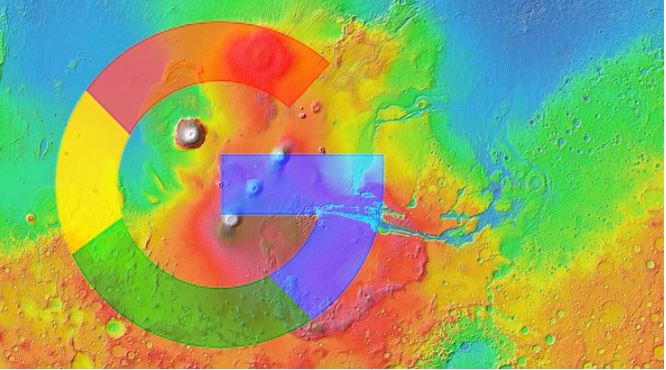
Google Mars – Walking around the world is a fun activity to do on Google Maps . Distant cities and unknown countries are much closer when we have the opportunity to walk the streets even if it is in a virtual way.

How about if you had the opportunity to visit another planet along the same lines? This is the proposal of Google Mars, a project developed by Google in partnership with NASA , the North American Space Agency, and researchers at Arizona State University, in the United States.
Although the service is only available in English, it has a very intuitive interface and it is easy to locate some relevant and curious points on the Red Planet’s soil. Let’s know how this service works?
Also Read : Google Photos puts an end to unlimited uploading; and now ? Know what to do
Google Mars: how to navigate Mars soil?
Google Mars is an online service that can be accessed for free via this link . Although it is available for viewing from any browser, you can get better results using Google Chrome on the PC version. You can also access Mars via mobile, but there are some limitations.
When accessing the map, three ways of viewing are available:
- – Elevation: which shows the colored map from the relief features;
- – Visible: showing the map from images captured by satellite;
- – Infrared: which highlights some areas that have already been explored more.
In Elevation mode, the map shows the data collected by the Mars Orbiter Laser Altimeter (MOLA). To obtain this data, this device operated on Mars between September 1997 and November 2006.
In addition to the forms of visualization, it is possible to explore specific areas of the map that have already been cataloged by researchers. These areas are subdivided into categories. The options are as follows:
- – Regions;
- – Spacecraft (ships that have already landed on the planet’s surface);
- – Stories (regions about which there are descriptive articles about the place);
- – Mountains;
- – Canyons (canyons);
- – Dunes (dunes);
- – Plains;
- – Ridges (peaks);
- – Craters.
Just select one of the categories and click on the corresponding points on the map to access a table with more information about the location. Information such as the date the image was captured and the location and degrees are also indicated. In many cases there are corresponding articles (in English) for you to get more information.
Zoom tools, to enlarge or reduce the view of any area, are available. It is also possible to generate URLs for specific points on the map, which facilitates information sharing.
It is worth remembering that, unlike what happens with the planet Earth, in the case of Mars the visualization is still limited to a small area already explored through photos and videos. Some points on the map have better quality images than others, but in general it is possible to view a good part of the points presented in high resolution.
Also Read : Google search : 10 secret Hidden Features in Google search that you probably don’t know



