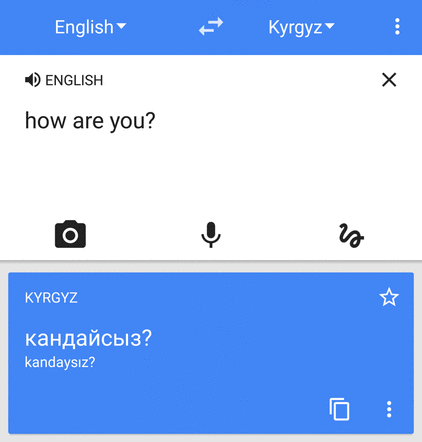

Translate documents – One of the most used ways to translate documents on the internet is Google Translate. With a simple interface, just paste the document and select the languages for the excerpts to be translated. But did you know that you can translate entire documents in Google Docs without having to copy and paste into Google Translate?
Google’s text editor, similar to Microsoft Word, is capable of converting entire documents at once, whether they are in PDF or DOC, or even whose content has been copied from elsewhere and simply pasted into a new document. In this walkthrough, we will explain to you how to do this.
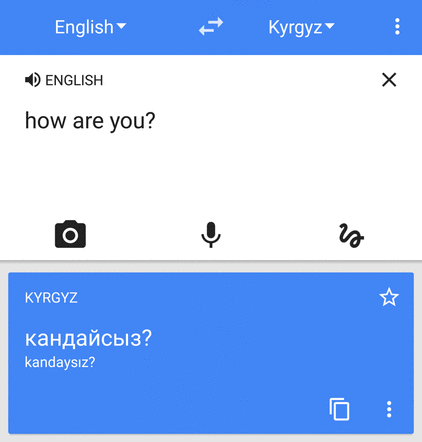
Also Read : How to use Google Translate in any Android application
How to translate entire documents in Google Docs?
Step 1: The first thing to do is to access Google Docs in Google Drive and create a text document. In it, paste all the content of the text to be translated. If you prefer, you can directly open a DOC file in Google Docs.
Step 2: Then, look for the Tools option . Inside it, select the Translate document option . By clicking on it, all the current text will be selected and a new window will open.
Step 3: Now, go to Translate to and select the language you would like the document to be translated into.
Step 4: Then give the file a name so that it is saved separately in Google Drive. You can give the name you want in the field “New title for the document“. When finished, just click Translate .
Notice now that all of your text has been turned into text in another language. Now just export it and share it as you wish.
Accurate translations? Not so much
Remember that the translations made by Google Translator are not very accurate, that is, they do not replace the work of a professional translator. However, they are sufficient for you to understand the general meaning of a text in another language. The results are better in some languages than others (for example, between English and German). So don’t rely 100% on translation, especially since our language has much less priority in the business world.
So, if you have a business letter, contract or even a monograph to deliver in another language, don’t rely on the results of the automatic translator. It is practically certain that the result will cause the text in question to have a grammatical level of low quality – which will cause strangeness in whoever is reading.
The idea of Google Translator is to serve as an auxiliary tool for users, translating texts in a way that they can be understood by those who do not speak a certain language. In such cases, the software does very well and is worth using. The tip with Google Docs makes this process even easier.
Also Read : Google Translate: 12 amazing tricks to get the most out of the application



