

How to Hide activity on Instagram – The Instagram app comes with a very useful setting for all users on the Android operating system . If you want your activity on Instagram not visible to your followers, it can be turned off very simply.
Also Read : How to download Instagram Stories of your friends on Android
Hide Instagram activity
With this setting, users will no longer be able to see what photos you liked , but neither are the new users who are following or following you.
First, go to your Instagram profile page , and then select the settings button .
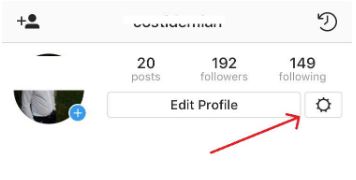
After this step you reach the menu for settings , where you need to look for the ” Show activity status “.
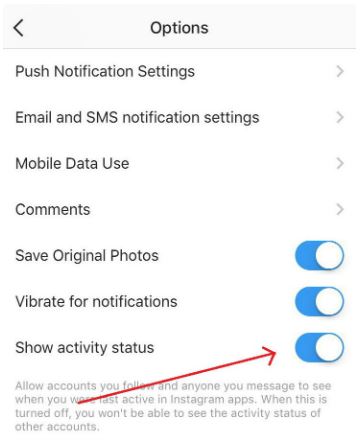
Once you uncheck this option, your activity on Instagram will remain private and will not be shared with other users. If you change your mind, this setting can be reactivated anytime you want.
Also check : Best Apps for Editing Photos For Instagram 2019

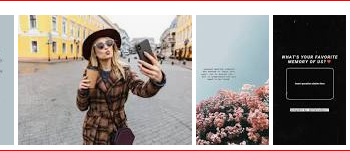
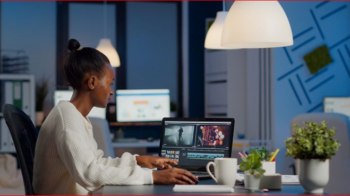
2 Replies to “How to Hide activity on Instagram”
Comments are closed.