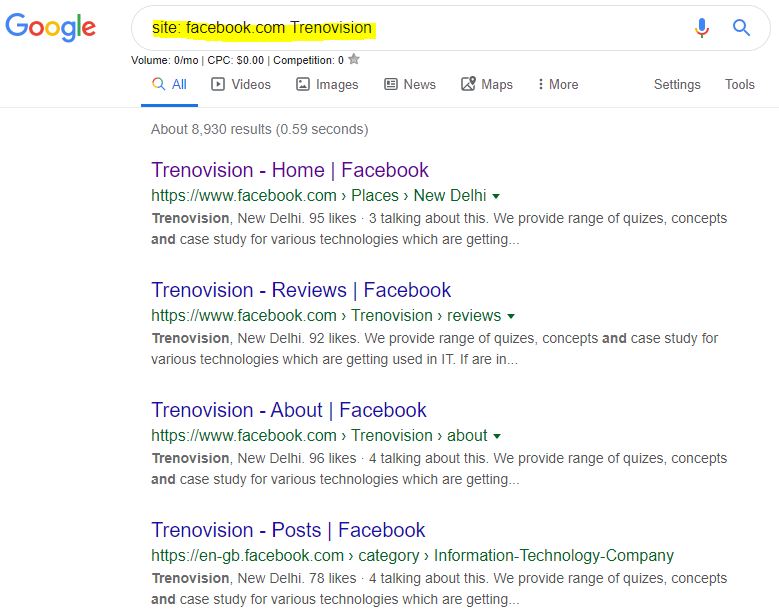
About 1.7 billion active users use Facebook per month. Which makes Facebook the largest social networking site in the world. Therefore, it is not difficult to notice that the majority of people around us have their Facebook profile. However, many people do not know that there are ways in which we can view Facebook profiles without logging in. The methods I will describe allow you to search not only profiles, but also pages, groups and much more.
Of course, we can’t see everything. In the case of private profiles we will see basic information, likes, place of residence and much more. Depending on what the person makes public. In the case of public profiles and pages, we can see literally everything, i.e. the entire timeline, photos and all available information about a given page or person.
Below I have described 3 simplest methods how to search and browse Facebook profiles without logging in.
Method 1: Search using Google
We can literally find everything using Google. As you probably already guessed, it is also possible to search and browse people on Facebook without logging in.
We can use several search combinations to find a person. Sometimes it is enough to simply enter the name and surname by adding the word facebook, i.e. “Trenovision facebook” . We can also enter “sitename: Trenovision “ or “site: facebook.com Trenovision “. The “sitename:” and “site:” attributes will only work if the user has set a username, and the name appears in the URL.
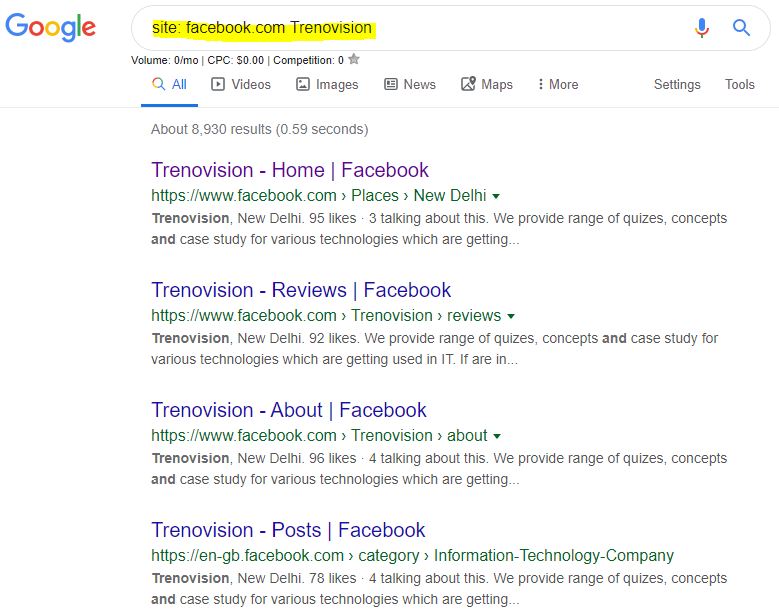
Method 2: Facebook People Finder
Another method by which we can search and view Facebook profiles without logging in. All you have to do is enter the name of the person you would like to find or the name of the page.
Probably the person you are looking for will appear on the first subpage. If not, it’s also worth checking out the other subpages. You can find people search by this link .

Method 3: Enter the exact URL
This is the last method I would like to show you. This is actually the easiest way, provided that we know the exact URL of the profile of the person you want to preview.
All you have to do is enter the exact URL in the address field of your browser. Before displaying the profile, a security mechanism will appear in which we need to rewrite random text from the image.

Then a profile with basic information will be displayed, or in the case of a public person or site, all content that is available, as seen not only for logged-in people.


