Programs to make bootable USB stick for Windows . If you are looking for a program to create a bootable USB stick, CD or DVD you are in the right place.

We will talk about the best free programs to make a bootable CD, DVD or USB stick. Whether you are using a Windows or Linux operating system, you will find the right solution.
Also Read : How to make your PC bootable from the USB stick
Table of Contents
Rufus
This is a program to create bootable USB stick for Windows. Unfortunately, it works only on Windows, but allows you to create a bootable USB stick with Linux operating system, including Ubuntu, from ISO files. To download click here .
UNetbootin
UNetbootin is a program very similar to Rufus, which is available not only for Windows, but also for MacOS and Linux. It is not known for its speed in creating USB sticks (it is slower than Rufus), but it works well and allows you to download ISO files in a simple and direct way. To download click here .
To download the program to your PC or laptop, log in to the official site and click on the Download button.
Other programs to make bootable USB stick
Below you will find free software to create a CD, DVD or a bootable USB stick. Some of them are compatible with Windows XP, 7, 8 or Windows 10.
1. EasyBCD
EasyBCD is a free program that allows you to manage, customize and repair your computer’s boot settings. It supports all versions of Windows , Linux and Mac OS X , and allows you to change the boot order, operating system name, and add new items to the start menu.
It includes backup options and restore boot settings and also allows you to boot from USB devices, network devices, ISO images and virtual hard drives. A very useful program when you have two or more operating systems installed on the same PC. To download click here .
2. Plop Boot Manager
Plop Boot Manager is a boot manager that allows you to boot your PC with an operating system on a bootable CD, DVD or USB stick, but you will need to set this in your computer’s BIOS. It is not very intuitive to use at first, but you will definitely learn how to configure and use it. To download click here .
3. UBCD4Win – Ultimate Boot CD For Windows
Ultimate Boot CD For Windows (also known as UBCD4Win) is a first aid disk for your PC that includes numerous free tools to repair your computer and fix errors that prevent your operating system from starting.
Once you have downloaded the program, you must choose what should be included or excluded on the first aid CD, create the ISO file and then you will have to burn it with any burning program (eg Nero, Ashampoo Burning Studio, etc.). .). To download click here .
4. Xboot
Xboot is a free program that allows you to have multiple programs or operating systems on a single CD / DVD. With this program you can create DVDs or USB sticks that contain various Linux distributions, anti-virus CDs or system maintenance programs.
You can choose which item to boot from the original menu. Just select the ISO images with the operating systems or live CDs that will be included in the DVD or USB stick and then copy them using the appropriate options. To download click here .
Also Read : How to restore factory settings in Windows 10