

WhatsApp Business: how to create customer categories in the app – The relationship with customers is essential for any business and in times of high online commerce WhatsApp has become one of the main business tools in the country.
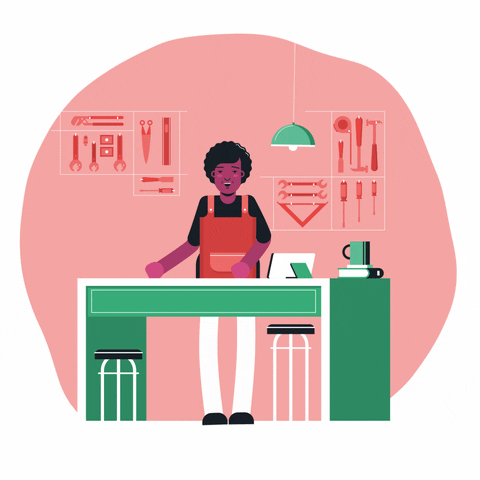
For those who use WhatsApp Business , knowing how to take advantage of the features that the service offers can be quite a differentiator. One way to make contact management easier is through tags and categories. Thanks to them you can find messages faster or even trigger messages for a specific group of users.
It is even possible to create colored labels to simplify the search. In this article, we’ll show you step by step how to add tags in WhatsApp Business , edit them and send messages to broadcast lists.
Also Read : WhatsApp Web: How to password protect your conversations on your computer
Table of Contents
How to add tags in WhatsApp Business?
Adding tags in WhatsApp Business is quite simple. However, be aware that it is only possible to create a maximum of 20 labels.
Step 1. Touch a message and hold or do the same in a conversation. Choose “Label” and then add the content to an existing label or create a new one.
How to find tagged content on WhatsApp Business?
From the moment you start sorting content by tags, it becomes easier to find them quickly, regardless of the amount of items saved.
Step 1. Go to “Conversations” and tap the menu button.
Step 2. Select the “Labels” option and touch the label you want.
How to manage tags in WhatsApp Business?
Whenever you find it necessary, you can edit labels or even move them from one category to another.
Step 1. To manage labels, go to “Conversations”, tap on the menu and choose “Labels”.
Step 2. To modify a tagged item, touch and hold the item. Then choose one of the options on the top bar (delete message or remove label).
Step 3. To modify a label, tap on it. Then, go to the menu and choose “Change label“.
Step 4. To add a color, touch the label you want to modify. Then touch the menu and choose the color you want.
Step 5. To delete a label, touch it. Then, go to the menu and choose “Delete label”.
How to create a transmission list for tags in WhatsApp Business?
Another great advantage of creating tags is the possibility of transmitting directly to a specific list. This is a way to simplify communication with your target audience. To use the feature, do the following.
Step 1. Open WhatsApp Business, tap the menu button and select “Stickers”.
Step 2. Select the label for which you want to create a transmission list.
Step 3. Tap the menu button and choose “Send message to customers”.
Step 4. Finally, write the message after touching the green tick in the lower right corner.
Ready! WhatsApp Business can work as a great relationship tool with your customers. Did you already know all these features?
Also Read : WhatsApp Business: how to set up quick responses in the app

