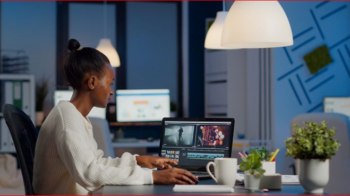How to create a WhatsApp survey – WhatsApp has grown a lot since it was launched. If at first you could only send messages, now it gives you the ability to initiate video calls , create groups , send files and express yourself with stickers . A new function of WhatsApp has been developed, to create an opinion poll . You can do this with the help of an application, Voliz .
The idea proposed by Voliz is very ingenious. Do you want to meet your friends but do not decide where to look? With an opinion poll you can solve this, very simply. Give the answer options and depending on the votes, choose the location. Of course, this is just one example. Many more domains can be exploited with the help of Voliz through WhatsApp. And this was noticed by the users. Voliz now has over 1.5 billion users worldwide, in just one month since the app was launched.
Voliz is very simple to use . You do not have to be a graduate of Statistics or Sociology in order to create an opinion poll using the application. The purpose of the application is to create informal surveys, in groups of friends , not to do market research.
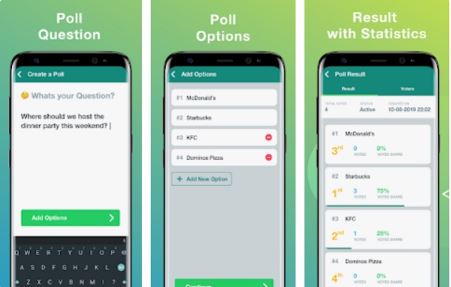
Also Read : Best Voice changing apps during Android and iOS calling
How to create a WhatsApp survey with Voliz?
As I said, the Voliz application is very simple to use . Indeed, one problem may be that this application has the English menu . Thus, those who do not know the language may be confused. However, the settings are very simple to follow , so you can handle it even if you have learned English from movies. Here are the steps you need to follow:
- Install the Voliz application . You will find a link at the end of the article.
- Complete the phone number check . Don’t forget to enter the country code. In USA, this is +1.
- You will receive a message with a verification code.
- Once you have completed the verification step, the application will guide you through a small tutorial .
- To create an opinion poll, press the + button , located in the center-down.
- Enter the name of the opinion poll .
- Add as many options as you want.
- Share it with your friends or the group you created it for.
- You can also share the survey link in other applications if you wish.
What do you think about opinion polls? Would you create one for your group of friends on WhatsApp? Write to us below.
1. Voliz – Poll on WhatsApp
Voliz is an application with which you can create opinion polls for WhatsApp . You can share these with your friends from your contact list and favorite groups . You can also share the survey link created by you and other applications.

Download >> Voliz
Also Read : The Best October Android apps: Dark Mode and Threads