Table of Contents
Google Search Console – Full Guide
This article provides you a clear view about what actually Google Search Console is and how to use this to measure your site’s Search traffic and performance, fix issues, and make your site shine in Google Search results.
If you are new to Blogging and want to learn GSC then once you read the whole article you are able to start with SEO. I am going to show you how to get started with the GSC.
Getting Started With the Google Search Console
- Under this we are going to share some facts about GSC and also going to learn
- Add website to GSC
- Domain Preference
- Target Audience
- Security Warnings
- Sitemap Submission
Add website to GSC
- Sign in into your Google Search Console with your google id.
Google Search Console
- Once you login into you account you will see screen like this

- Click Add property and enter your blog or website name as shown below

- Now click CONTINUE
- Now this will ask you to verify the website ownership as shown below.

- You can see the file in the above image.Now time to verify your ownership.Click and download the file into your system.
- Now simply login into your web hosting server and upload this file using File manager.
- That’s it , Once done click on VERIFY button.It will take few minutes.
- Once verification gets completed click DONE.
Now you have successfully added your website into Google Search Console and also you can add multiple websites to GSC by following the steps.
Domain Preference
Domain Preference here refers to how you want to display your website URL to Visitior.You can simply change Domain Preference by going into Site Setting Tab.
This tells Google whether to use the “WWW” or non-www version of your site as shown in below picture.
Target Audience
You can target your audience as per your choice.This features allows you set language and country for your websites.
Security Warnings
This section named Security Issue tells warning and violation information generated for your website or website pages and how they are affecting your ad sense revenue.
For removing these warning follow the steps given below
- Select and click any of the warnings if appear.
- Read the Violation details which will clearly define the security issue such copy right content or any other illegal activity.
- Check the post and do the modification.
- Submit the Security Issue for review.
- Once review process completed you will received a mail that ads have been re activated on that post and the warning is now removed from the Security Issue tab.
You can removed all the warnings one by one by folowing the above steps.
Sitemap Submission
Sitemap is a xml file which contains all the Url’s of your website and helps GSC to crawl and rank your website so it is important that you submit your website sitemap to GSC.
There are so many tools and plugins for WordPress website through which you can easily generate sitemaps for your website i.e Yoast Seo ,All in one Seo etc.You can see the below tab in the side menu of GSC.

- Click the Sitemaps tab it will pop up a window like this
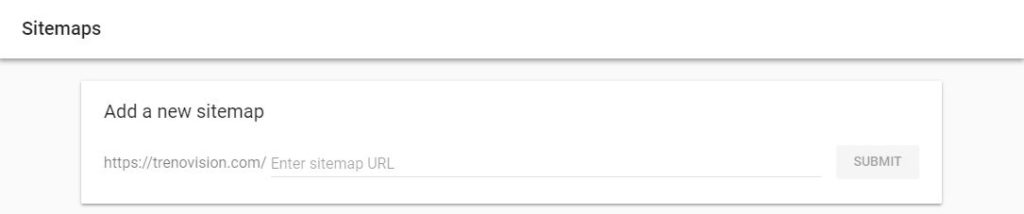
- Enter the sitemap url of your website and then click on SUBMIT button.

- Refresh the page after 1 min and now you can see your sitemap is already added into GSC.
For More about Sitemap Submission
How to Generate Sitemap and Submit to Google Webmaster Tool
Note : These 3 are only available in old Google Search Console.
- Domain Preference
- Target Audience
- Security Warnings
That’s all about GSC in case of any query you can ask us in comment box.

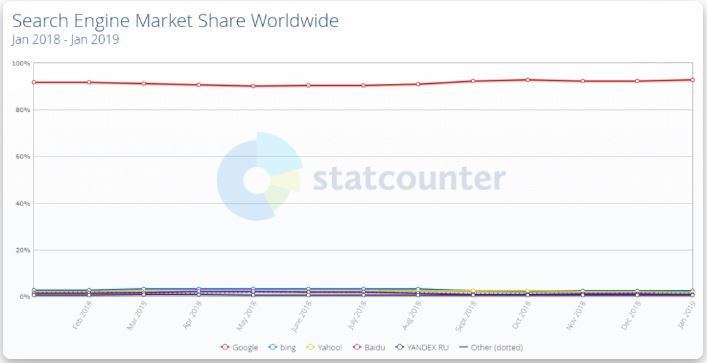


Hey There. I found your blog using msn. This is a very well written article.
I’ll be sure to bookmark it and return to read
more of your useful information. Thanks for the
post. I will certainly return.