How to Edit code in Wishing Website Script ? Blogger Guide
How to Edit code in Wishing Website Script : If your looking for the answer to the above mentioned question then yes you are at right place.Today, we going to guide you step by step How to Edit code in Wishing Website Script in blogger.com and earn money online by making free wishing website on blogger.
For wishing website source code you can look into our below mentioned post or if you already have the code of wishing website script and want to know only that How to Edit code in Wishing Website Script then simply follow the steps mentioned below.
Download Wishing Website Script
Steps to Edit code in Wishing Website Script
- Login into your blogger.com account if you don’t have account then goto blogger.com and sign in for new account.
- Once you created a blog on blogger.com for your wishing website now it’s time to Edit code in Wishing Website Script.
- Now click on Theme tab appearing in the left side menu.
- Now scroll till the end you will found the Revert to classic themes
- Click on the highlighted option and then you will see the screen like this.
- Select Off and then paste the wishing script HTML code into the Edit Theme HTML box.
- That’s it now click Save theme and try to open your blog you have successfully learn How to Edit code in Wishing Website Script and time spread this and make some money from it.
If you are still facing any issue while doing this you can comment below your queries.
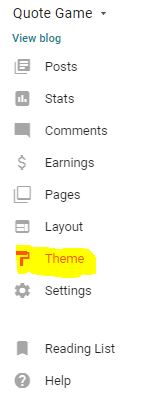
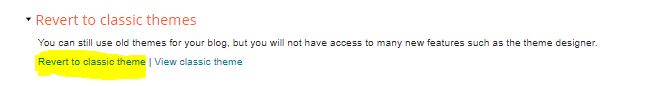
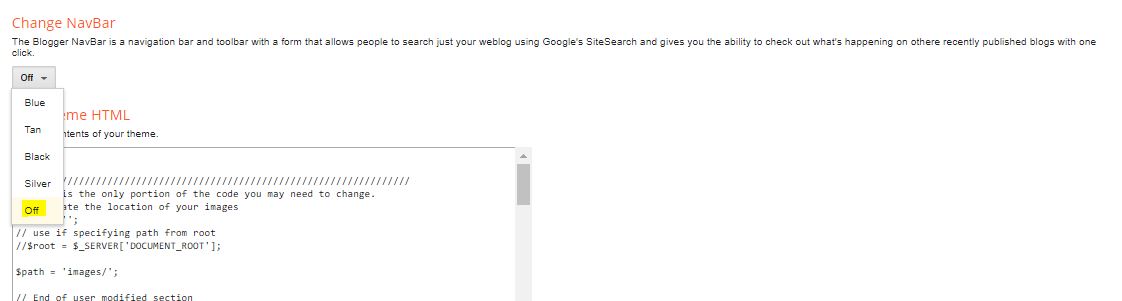
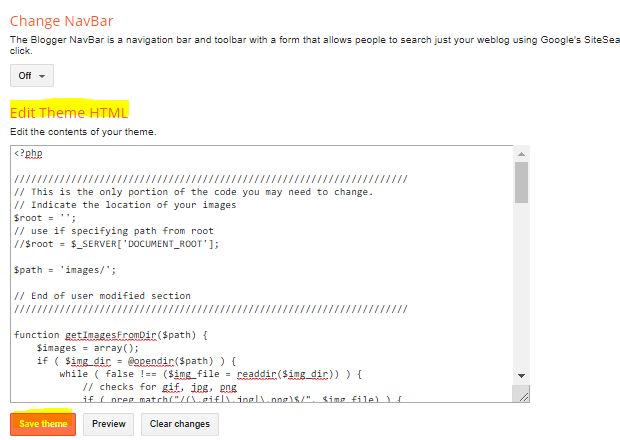



This is really interesting, You are a very skilled blogger. I have joined your rss feed and look forward to seeking more of your excellent post. Also, I have shared your website in my social networks!
I am not sure where you’re getting your info, but great topic. I needs to spend some time learning much more or understanding more. Thanks for magnificent information I was looking for this information for my mission.