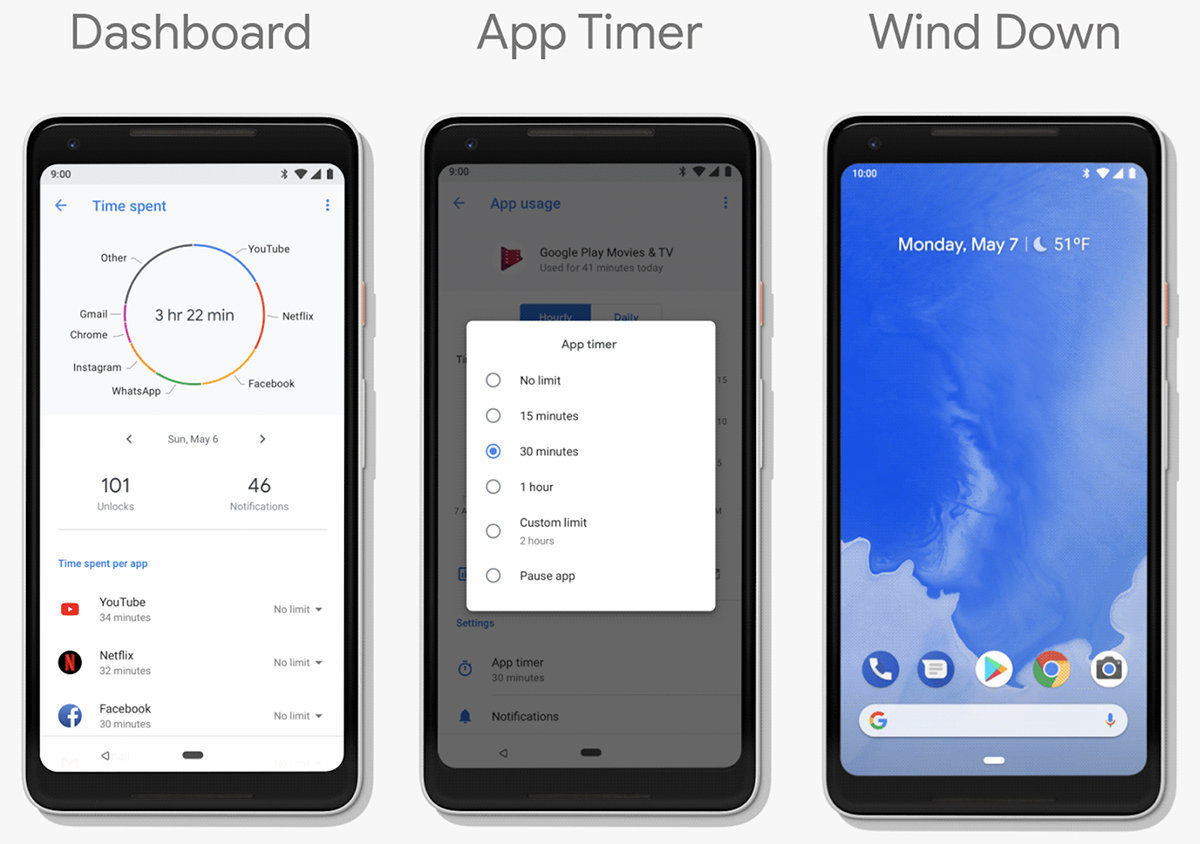
No Doubt, We all are Techy Worms and we’re proud of it. We all uses smartphone in our daily routine, the first thing we do. After waking up is just checking up our smartphones , right. So, here’s a tool for you, Digital Wellbeing which helps you to understand more about how one’s interact with technology in the first place. The dashboard of the app, gives you a daily view of how often a user checks his/her smartphone and how frequently he/she uses different apps and upto how much of time.
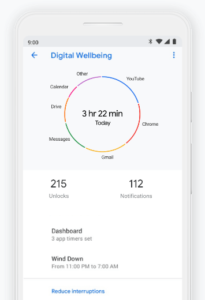
Table of Contents
HIGHLIGHTS :
- Why to use Digital Wellbeing?
- Description.
- Find out how much time you spend in apps.
- Limit how much time you spend in an app each day.
Why to use “Digital Wellbeing”?
If you’re a student or a Tech Enterpreuner, this app is going to be super useful for you. Let me ask you a simple question. How many times you open your phone and spend how much time on Social Networking sites? I now it will be very hard for you to answer. For a student, this App will be very useful as this app helps a user to get info about the time spend on your phone, like how often it’s unlocked and how long you use each app. Moreover, You can set app timers and schedule display changes.. Interesting!
| Important : Some of these steps work only on Android 10 and up. Learn how to check your Android version. |

Description :
See a complete picture of your digital habits and disconnect when you want to.
Get a daily view of your digital habits:
• All the notifications a user have received in a day.
and , The track of daily use of one’s smartphone.Disconnect when you want to:
• Daily app timers let you set limits for how much you use apps.
• Wind Down reminds you to switch off at night, setting a schedule to fade your screen to Grayscale while Do Not Disturb silences notifications for a good night’s sleep.
How to install in your Smartphone?
1. Firstly, download the Digital Wellbeing apk from here : https://bit.ly/2krRSNa
2. Open your File Manager, and go to downloads folder. Now, install the app.
3. Now, you have installed the app. But, it’s hidden in the homescreen. Now, go to playstore and download an app called “Activity Launcher” or click this link to go to Playstore : Playstore Link
4. Now, Open the app you have downloaded.
5.Just Follow this steps –
- Tap on “Recent activities” and go to “All activities“.
- Swipe down the activity list, you will find “Digital Wellbeing“.
- Tap on “Digital Wellbeing“.
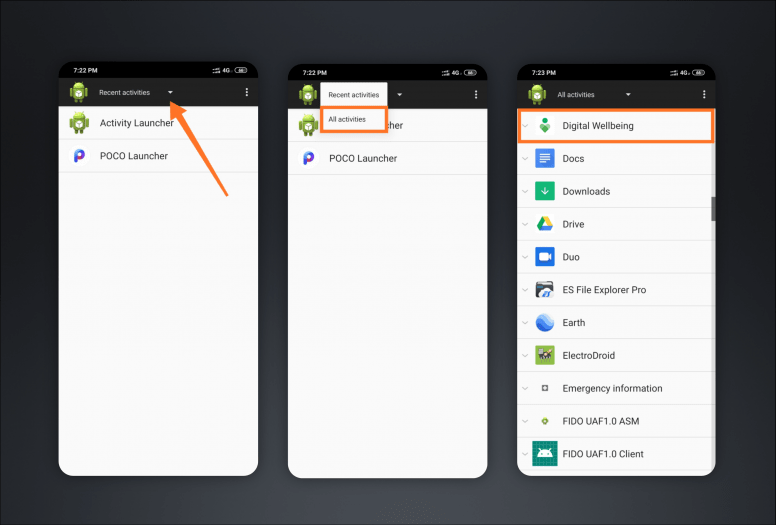
6. Tap on “com.google.android.apps.wellbeing.home.TopLevelSettingsActivity” to access “Dgital Wellbeing“.
That’s all for “Activity Launcher” app. Now you have to configure some settings in the “Digital Wellbeing” app
How to configure Digital Wellbeing?
- Turn on “Show icon in the app list“.
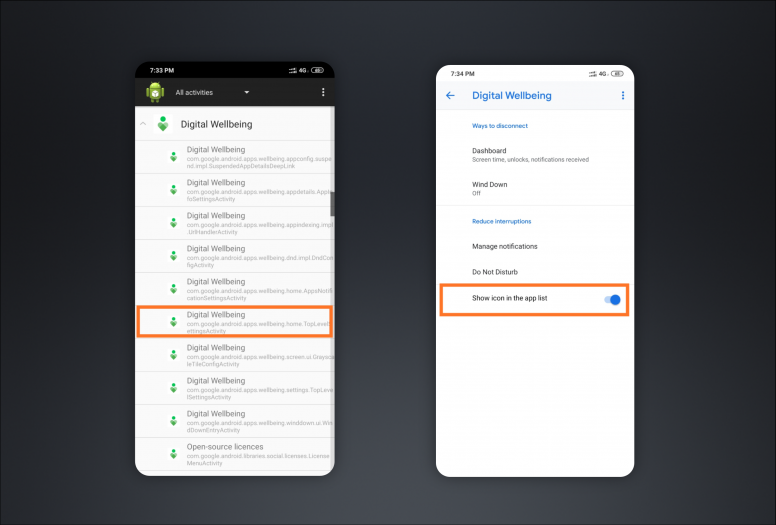
- Go to “Dashboard“.
- Tap on “Digital Wellbeing“.
- Now give usage access to this app by turning on “Permit usage access“.
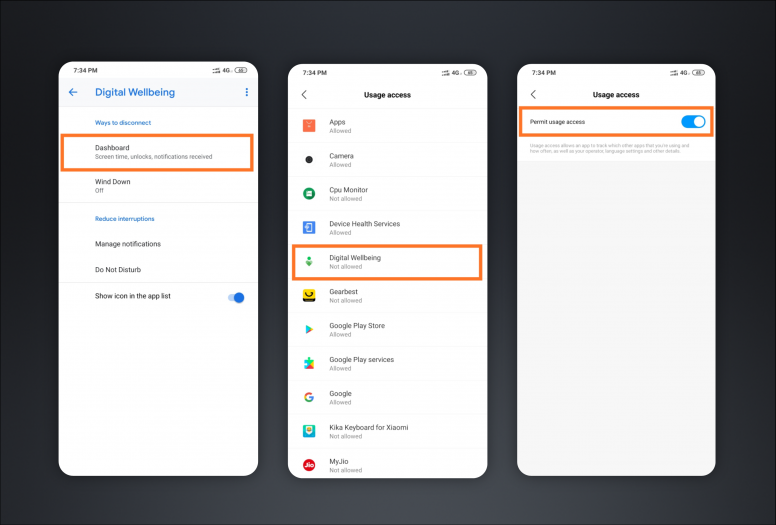
Reduce distractions when you want to disconnect…
Make it easier to put down your phone
You can schedule changes to help you get ready for sleep, like dimming your display and stopping notifications.
- Open your phone’s Settings app.
- Tap Digital Wellbeing & parental controls.
- Scroll and tap Wind down.
- Turn on Wind down.
- Pick your options:
- Start and end times.
- Turn on Grayscale. This removes your screen’s colors.
- Turn on Do Not Disturb. Learn how to avoid interruptions.
- Turn on Night Light. This makes it easier to see the screen in dim light.
Tip: After you turn on Wind down, you might find Grayscale in the Quick Setting panel. Learn how to quickly change common settings.
That’s it, You have successfully configured this app in your smartphone. So, thats all for Today. We’ll meet you in our next Article. Till then Good Bye and Have a nice day! For more such Tech related articles, stay connected to TRENOVISION. And, don’t forget to share this article with your friends.
Thanks For Reading…
Don’t forget to check out :
- Amazon’s Great Indian Sale 2019 : Going to start soon
- Is it actually worth buying iPhone 11 Series ?

author I have encounter an problem. When I install the app and type into playstore digital well-being, I did not find any app listed. and when I am dowlading from chrome it saying harmful app. plz help me
Hi Markus,
You can download the apk file from the link given in the post ( Ignore the warning ).
Chrome is just giving you warning because you are not downloading this app from playstore and using some third party websites.
Nice and informative article … Plz also post upon WhatsApp trcks
Hey Vanshu,thanks for writing to us. Thanks for the appreciation. We will surely write an article upon WhatsApp Tips and Tricks. Stay connected with us.
Thanks for this posts sir u made my day.i was searching foritsince yesterday
We are only, Because of our Readers. You are our motivation. Thanks for the appreciation, we are working hard to bring more and more Techy stuff for you guys. Stay connected with TRENOVISION