Table of Contents
Solved-Website Errors 503 Service Temporarily Unavailable
503 Service Temporarily Unavailable If you are seeing the same error while accessing your website,don’t worry this is not a major issue.
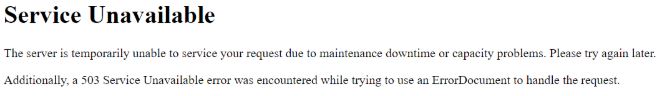
We will tell you the detailed info about what this error is and how to resolve it step by step.503 Service Temporarily Unavailable errors are most often caused by your site when your website met its maximum concurrent connection limit.In simple when your website resource utilisation reached the maximum limit or using 100 % user.
There are 2 options to overcome this issue.
Option 1
- When you see this error don’t panic just login into your hosting account and check your resource utilisation.
- If your site don’t contains lots of heavy java scripts then might it is some internal process due to which this is happening to check and kill those process follow the below steps.
How to kill php process ?
- Log in to your web hosting account.
- Click Web Hosting setting.
- Next to the cPanel account you want to use, click Manage.
- Click cPanel Admin.
- In the Software section, click PHP Processes.

- Select the processes you want to manage, and then click Kill Processes.
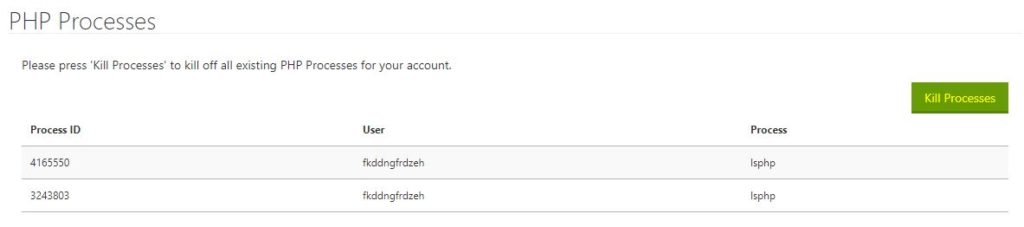
- Now again check your website utilisation if goes normal then great if not then it means your website is heavily loaded.
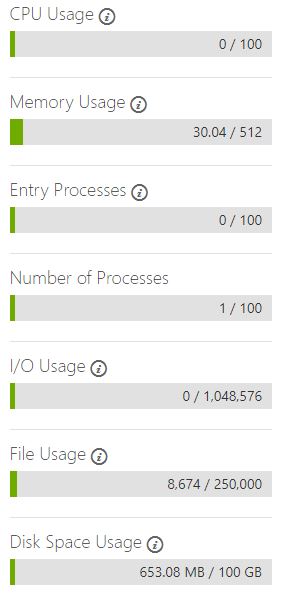
Option 2
- In case of heavy load on your website because your website is not well optimised either optimised your script or contact support for plan upgrade.
- This will resolve your 503 error when get more resource.


