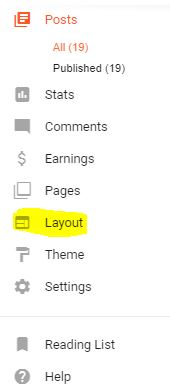Solved – Whoops, that’s an error. We apologise for the inconvenience.Try refreshing the page to see if things are back in order.
Whoops, that’s an error.We apologise for the inconvenience.It is happen due to invalid adsense widgets,Kindly check your Adsense setting and try again.
Here we are going to share the exact solution to the above problem.
Guys if you new to blogger and now have completed your 6 months with your blog to complete your eligibility to activate adsense and ready to convert your passion into dollars.
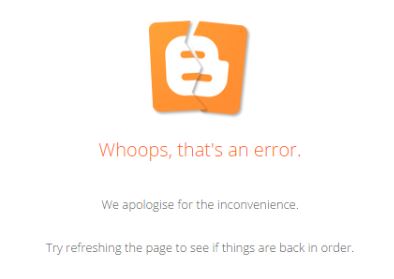
But during adsense signup you are getting the above error again and again.
There are two methods to resolved this issue.
Method 1
- If your getting this error try to switch your browser or simply clear your browser cookies and caches.
Chrome > Setting > Advanced > Privacy and Security > Clear Browsing Data
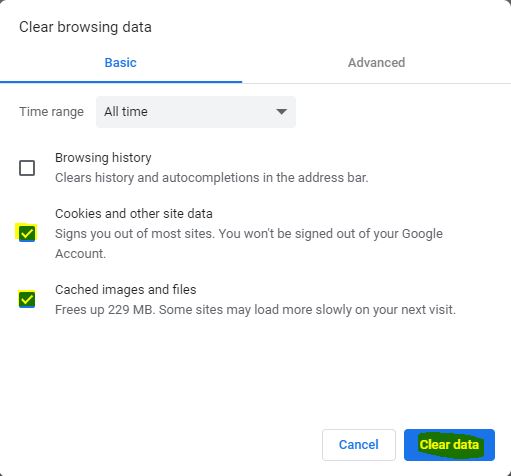
- Follow the above path and check cookies and other sites data and cached image and files option then click Clear data button.
- And now try to sign up again with Google adsense,If still showing same error use the method 2.
Method 2
- Goto to www.blogger.com and sigin in into your blogger account.
- Select layout setting tab from the side menu.
- Now Edit all your adsense widgets and remove all of them from Layout.
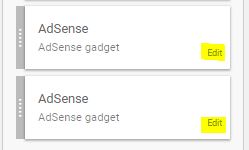
- That’s it now click on save arrangement button appearing on the upper right corner and then try to sign up with google adsense using Earning tab and this time it will show Congratulation adsense is successfully associated with your blog instead of any error.
If you still facing any issue during adsense set up feel free to ask us in comment section or using contact form also you can mail us.