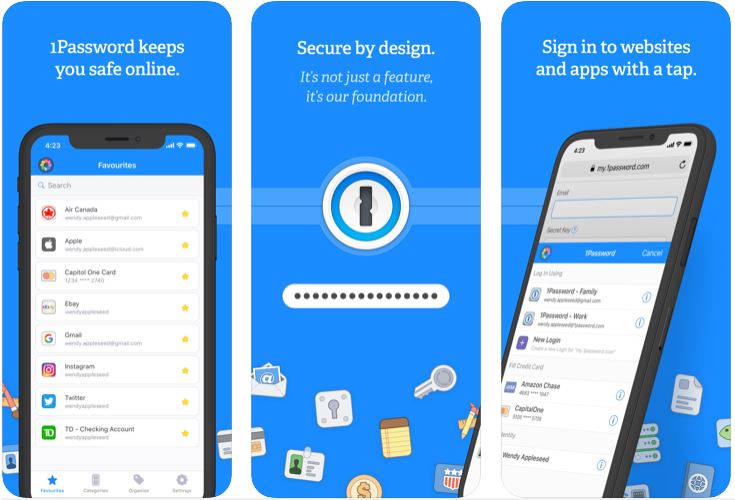

Best Password Manager Apps For iPhone – Are you looking for a password manager for your iPhone? We have put together a few for you! It is not always easy to remember your own password – especially if you use long and complicated passwords. With a password manager, you no longer need that. In this tipps + tricks article we have put together some Password Manager Apps For iPhone for the iPhone.
Also Read : How do you check if your password has been stolen?
Table of Contents
Best Free Password manager for iPhone
-
1Password
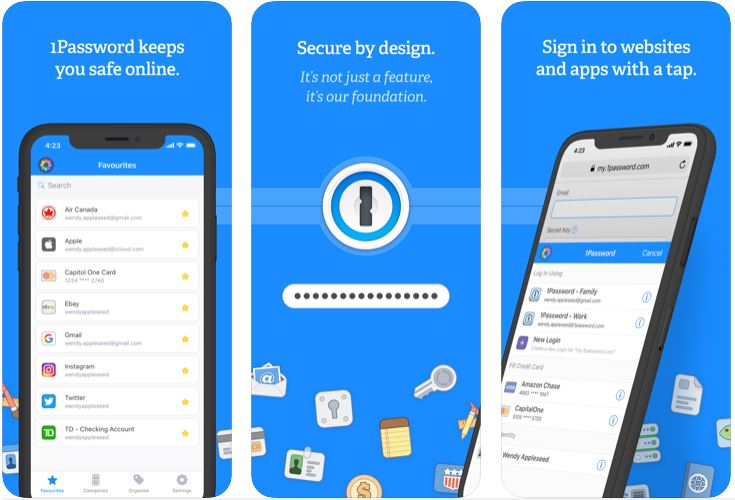
1Password not only stores your passwords. The app also has a password generator that gives you particularly secure passwords. In 1Password you can not only save passwords per se, but also user names, addresses and even credit card numbers that you have entered in the browser or in apps. The information is stored in a cloud so that you can access it not only from your smartphone, but also from your home computer.
You can then sort the saved data into different categories and even add specific labels. You can also share the access data with selected people. The app can be secured with a password, two-factor authentication and face ID. 1Password is based on a subscription model. You can use the app for the first 30 days free of charge. After that you have to pay for further use via in-app purchases.
-
Enpass Password Manager

Enpass offers you a lot of security: in addition to passwords and access data, you can back up any type of file, including photos or credit card details. It is also important that no data is saved on the servers, since the app works completely offline. If you want, you can also use cloud synchronization. Then, for example, you can access your backed up files from multiple devices via iCloud. Enpass offers you additional convenience by having a function for automatically filling in forms and logins. If you have already logged in to a website or an app, Enpass saves the data and you do not have to enter anything next time.
You can access your information using a password, touch ID or face ID. Enpass can be used for free on the iPhone. You can also subscribe to the premium version as an in-app purchase.
-
Keeper password manager
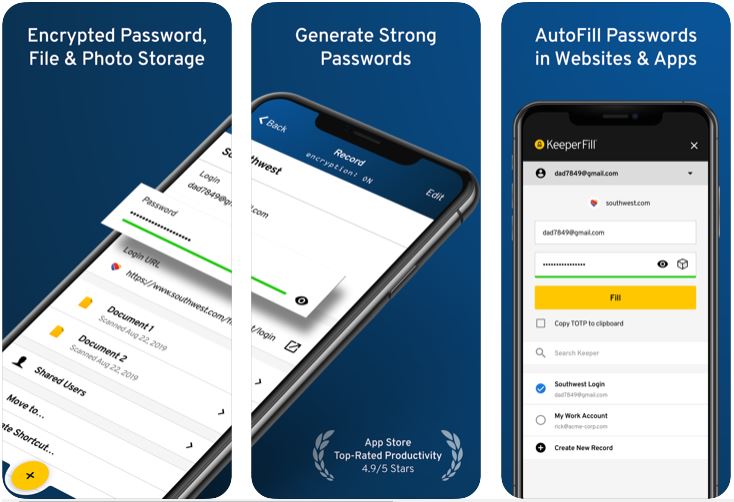
In the keeper password manager you can save as many passwords as you want. A password generator helps you to create the passwords. This always generates random and particularly secure passwords. You can use the KeeperFill filling function for registration forms.
This saves passwords that you have already entered once. You can then call them up again and again and have login data filled in automatically. You can also share your passwords with someone you trust. A folder system with subfolders helps with clarity.
Pricing
In Keeper’s Password Manager, you can even search the Dark Web to find out if one of your accounts has been hacked. The app is available free of charge, but can be upgraded to the unlimited version with additional functions for a fee.
-
Roboform You can
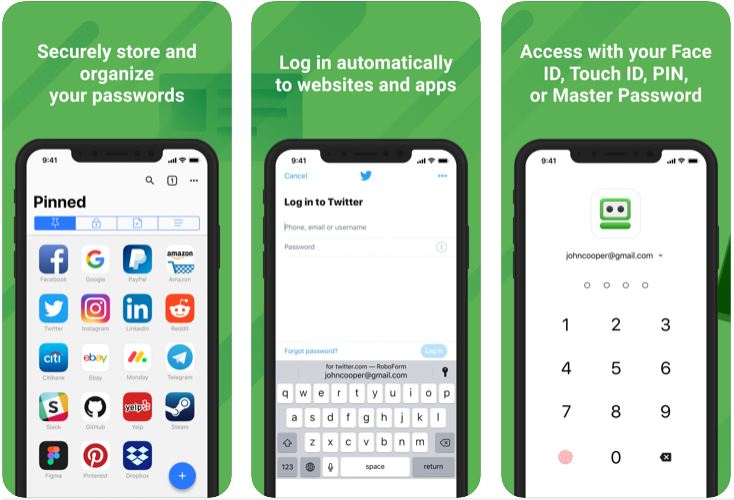
Use the Roboform app to save passwords for various websites. Registration takes place with a single press on the touchscreen. The app automatically saves passwords that you enter in apps or browser forms. In addition to the automatic fill-in function, you can also create a list of go-to passwords that you can call up separately. Passwords can be saved in folders and subfolders using RoboForm. So everything stays nice and clear. You can use a master password or touch ID to log in. A multi-stage registration process is also possible. RoboForm is a free app whose functionality can be expanded through in-app purchases.
Also Read : How to Know If Your Password Has Leaked Online

