
Downgrade from Windows 10 to Windows 7, or 8.1 . We will talk about how to downgrade to an earlier version of Windows, from Windows 10 to 7 or 8.1.

Windows 10 is almost four years old, and all new PCs and laptops (except Chromebooks and Apple products) come with Windows 10 operating system.
Not everyone loves the Windows 10 operating system, but the reason you read this article might be because you installed a recent update, which causes problems, and you now want to revert to an earlier version of Windows.
We will talk about downgrade options from Windows 10 and if you can go back to an earlier version of Windows, such as 7 or 8.1.
Also Read : How to restore factory settings in Windows 10
Revert to an earlier version of Windows 10
Microsoft has added an option to revert to the latest version of Windows 10, and you will find it in: Start -> Settings -> Update & Security -> Recovery .
However, this option is only active for a period of 10 days after installing a new update in Windows. After this time, you will see a message explaining why you cannot revert to an earlier version of Windows.
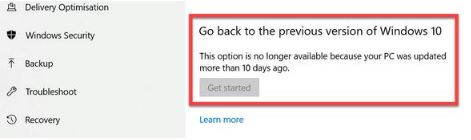
There are other ways to uninstall recent updates so that you can fix the problem if an update creates problems. In the Settings app , go to Update & Security , then Windows Update . Click the View update history link , and then click Uninstall updates .
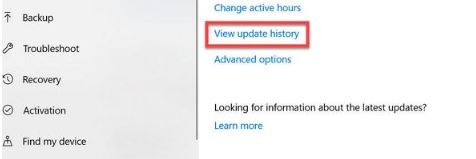
This will open the Control Panel application and display a list of updates that can be uninstalled individually. It is hard to know which update is causing the issues, but when the updates are sorted by the date they were installed, you can at least start uninstalling the latest ones, and see if you fix the problem.
Return from Windows 10 to Windows 7
You cannot downgrade from Windows 10 to 7. If your PC or laptop was purchased with Windows 10, the answer is definitely no. The only way to get Windows 7 on your PC or laptop is to buy a Windows 7 license key and install the operating system, but you will lose all your files, applications and settings. So, first copy all the files to an external hard drive, then you can install Windows 7.
If you recently upgraded to Windows 10 from Windows 7 and it has not been 10 days, then you should see a return option when you go to: Start -> Settings -> Update & Security -> Recovery .
If your PC or laptop was purchased with Windows 7, you may find a Recovery option available at startup, so look for Recovery or Reset when you turn on your PC or laptop.
Sometimes there is a hidden partition on the hard disk, which contains the original version of Windows 7 with all the necessary drivers.
Reset Windows 10
If you want to reset Windows 10 go to: Start -> Settings -> Update & Security -> Recovery .
The Reset this PC option provides a complete factory reset, or one in which Windows files are kept intact.
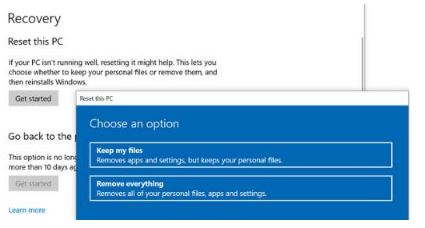
Also Read : How to enable or disable hibernation in Windows 7/8/10
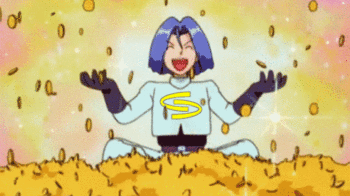
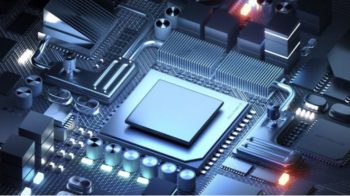

2 Replies to “Downgrade from Windows 10 to Windows 7 – 8”
Comments are closed.