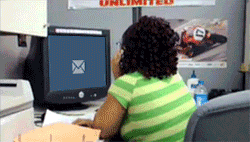

How do I create a temporary email address – Have you ever stopped to think about how many times you have registered on a website and never needed to access it again? This situation is more common than you think.
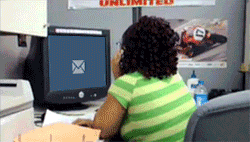
E-mail marketing tools often request a registration so that the user can continue receiving information, such as newsletters.
However, it is possible to create a temporary email address for these registrations, receive the information you need and then discard it completely.
Also Read : From Hotmail to Outlook : The history of Microsoft webmail
Temp Mail : How to create a temporary email address?
There are several services capable of solving this problem. One of the most interesting solutions is Temp Mail . It is an online tool that can be accessed from the browser. In this article, we will learn how to create and access a temporary email account .
Step 1. Access the Temp Mail home page .
Step 2. A random email address will be automatically generated. You can click on the copy button to leave the address on the clipboard or use the QR Code.
Step 3. If you want, you can generate a different email address. Just click on the “Update“, “Change” or “Delete” buttons. A new combination of letters and numbers will be generated.
Step 4. By clicking on “Change”, it is possible to modify the email provider. Choose one of the available options and, finally, click on “Save”.
Step 5. Then, just wait with the page open and ask other services to send confirmation emails to the newly created address.
Step 6. When scrolling down the page, messages received in your temporary inbox should appear. Just click on one of them to read its contents or download attached documents.
Step 7. Temp Mail offers two options: read emails and download available conversations. There is no possibility to reply to a message from the temporary email.
What is a temporary email client for?

The main function of a temporary e-mail client is to prevent your main account from becoming full of unwanted messages. Many services require a registration and do not provide an alternative for the user with regard to not receiving newsletters. So in these cases, a temporary email client can be very useful.
It is also important to remember that email addresses are only active for 24 hours. After this period the account is deactivated. So, be careful when using these services if you are going to perform some type of more important registration: you will probably not be able to recover your account afterwards, as the email address will no longer be valid.
In addition, the logic of this type of service prevents you from sending anonymous messages to others. This is not allowed precisely to prevent malicious people from taking advantage of security holes to send spam or blackmail other users.
Finally, don’t forget to write down your email address somewhere, in case you need to repeat it in any login. If you lose access, then you will need to create a new account.
Also Read : How to Find the Person Behind an Email Address



One Reply to “How do I create a temporary email address ?”
Comments are closed.