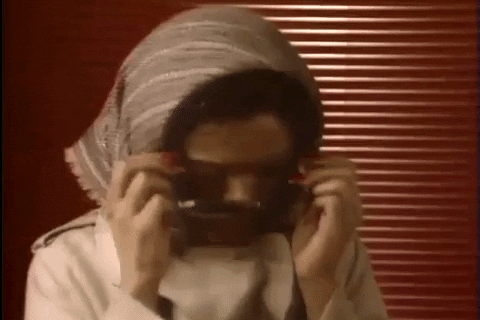
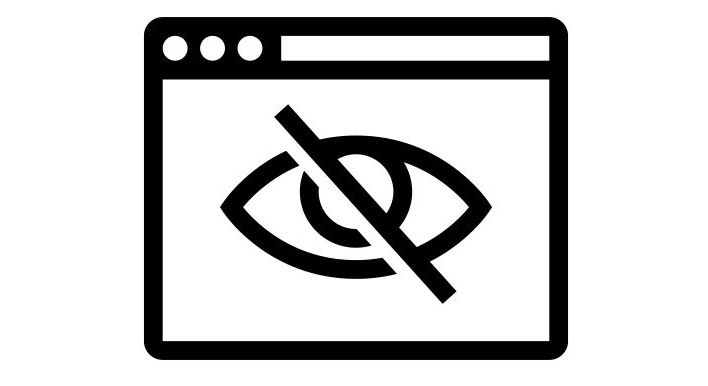
5 ways to surf the internet without leaving a trace – Protecting privacy while surfing the internet is what many people want. As much as they are not doing anything wrong, many do not want to have their history recorded and prefer complete anonymity.
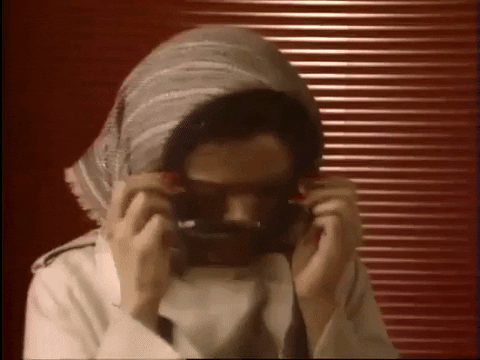
There are many ways to browse the internet without leaving a trace. Some are more efficient than others. However, there are many possibilities that can be used on the most diverse occasions. In this article, we suggest five of them for you to test.
Also Read : How to hide chat on WhatsApp? 4 tips to protect yourself
Table of Contents
1. Access websites via anonymous browsing
Virtually all browsers offer the anonymous browsing feature. It is a form of internet access in which browsing data is not recorded in the history. Browsers like Google Chrome and Mozilla Firefox offer this feature in a very simplified way.

If on the one hand you are not identified by the sites, on the other this is a simpler level of privacy. As your user IP remains active, ISPs and surveillance services can easily locate you if you are doing something wrong.
2. Block trackers
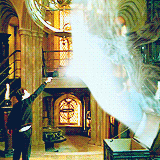
Companies like Google or Facebook use your location and the information related to the websites you access to profile your user.
From your preferences and behaviors, ads are displayed that may be of interest to you. This segmentation is valuable data for companies that advertise.
If you want more privacy, you can block this type of tracking. Some browsers, such as Mozilla Firefox and Opera, have this tool built in, which makes it easier for users to block.
3. Use a VPN
The simplest way to navigate without a trace is to use VPN software. VPN stands for “Virtual Private Network” or “Virtual Private Network“. This means that computers or smartphones are not registered when they access a page, since the registration and the source are “unique”.
There are advantages and disadvantages to using this type of service. They allow you to simulate being in other countries, for example, and provide more privacy. In contrast, some of them can make the connection a little slower.
4. Log in with temporary emails
In a next article we will explain “How to create a temporary email address”. It may well be useful for you to register for a service and later access it without having to follow it over the internet. Many cookies added to the browser are linked to the email address to which you are connected.
It is important, however, that you always have a valid email for password recovery. Otherwise, you will need to create another account. This is a slightly more laborious solution, but it works and prevents you from receiving a lot of spam in your inbox.
5. Use “clean” search engines
It is undeniable that search engines like Google or Bing are among the most efficient for you to find what you want. However, they do collect your search data, even if you are anonymous, crossing IP data and marking browsers with cookies.
There are some alternatives to escape this information record. Search engines like DuckDuck Go are a way to prevent this data from being collected. In addition to it, StartPage is also considered a safe and private option.



