

How to use Instagram Reels – Instagram Reels is a new option added to the famous social network by developers. As the name suggests – movie roll, it allows you to record short , 15-second videos of several videos to which you can add external audio sources and new effects.
You also have many more editing tools at your disposal to make them as successful as possible. Here’s how to create a reel on Instagram.

Also Read : New Instagram feature: Find out who are your least interesting friends
How to create a real Instagram from scratch, step by step
To create a reel , you need to enter the Instagram application on your Android phone. From there, follow these steps:
- Open the camera ( camera symbol on the top left).
- At the bottom of the next window, go to Reels .
- Now, if you want to add a song from the Instagram gallery, you can do it. If you don’t want to, you can use the original sound of the recording .
- Add AR effects , set auto-recording if you want to shoot or add slow motion options .
- Even before you record, set how long the video will take .
- Press the record button and make your movie.
- You can stop filming to resume it later , Instagram will join your videos.
- After recording, you can overlay text or stickers .
- Finally, you can choose a frame or a picture from your phone as a thumbnail .
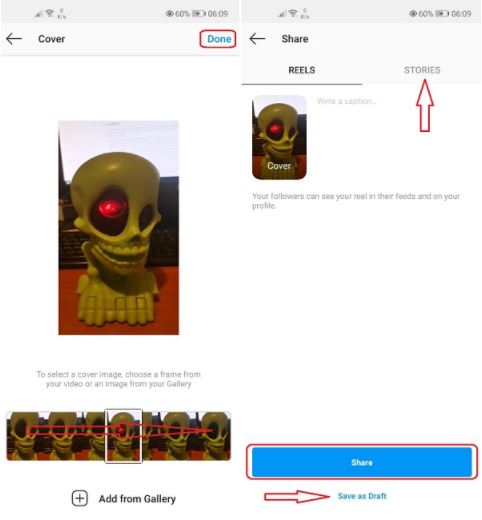
After you have done all this, click Share . You can share it as a story or as a movie on your profile. If you do not want to distribute it at the moment, you can click Save as draft and use it later .
What filters and effects do you use on Instagram? Reply to us in a comment!
Also Read : How to Download and save Instagram lives
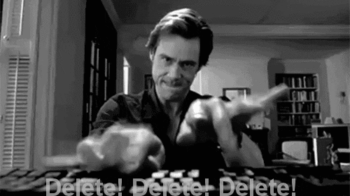


One Reply to “How to use Instagram Reels : Complete Ultimate Guide”
Comments are closed.