

BEGINNER’S GUIDE TO KEYWORD RESEARCH – Search by keywords. Many website owners ignore this, it is no longer necessary. Because, hey, all the articles and resources that exist say that you should be writing for users, not for search engines. So, why bother, right? Wrong.
Of course, writing content that answers your audience’s questions is critical to your online success. But if you want:
– Help search engines better understand your site and
– Increase the chances of your site appearing in search results when users are looking for your company and products / services.
You cannot achieve these things without proper keyword research.
If you want customers to want to find you in search results, you need to know exactly what terms and phrases they are using to find you online, and then optimize your site accordingly.
Want to learn how to do your own keyword research? Read on, and at the end of this guide, you’ll know exactly how to create a list of relevant keywords to optimize your site for success in search results.
Also Read : Why Do You Need SEMrush?
Table of Contents
Is Keyword Research Important?
Yes! And that’s why:
Every time a user performs an online search, search engines like Google or Bing must determine which results to display from millions of possible pages. They must decide which correspondents are most relevant for each query. That’s why it’s critical to choose your keywords carefully so that search engines can combine and display your site in search results for the most relevant user queries.
The goal is not only to rank on the first page of a search engine results page for relevant keywords, but also to rank in the top positions on the first page, because those are the users who click first. The closer you are to the top of the Google search engine results page for relevant search terms, the more visibility and traffic you can get.
So, What Kind Of Keywords Should I Target?
During your search, be sure to focus on these two types of keywords:
– “Profit” keywords, meaning those that make you money. These include keywords related to your products, along with terms like “accessible” and calls to action, like “buy now“.
– “Informative” keywords, meaning those that bring you traffic or links. For example, if you provide home removal services, you can post a great article or infographic on how to handle difficult-to-pack items or advice for a cat-friendly move. Publishing this type of educational content should be part of your long-term strategy as it helps to create your brand and presence online.
To achieve success, you must focus your efforts on both types of keywords, not just one.
Keyword Search Glossary
To better understand the keyword research process, let’s briefly explain a few basic terms:
What is a keyword? In the context of search engine optimization (SEO), a keyword is a word or phrase that describes the content found on a web page or website. The main reason why you use keywords is to summarize the content of a page or website and help search engines better understand your website, so it can combine it with a specific user search query.
What are long-tail keywords? These are 3-4 + word queries that, according to Moz, make up over 70% of online searches. Why? How they target users who have already done the initial research and are much closer to buying. For example, a user looking for a “wedding photographer” is probably in the early stages of collecting information while someone searches for “wedding photographer London price” or “how much a wedding photographer in London costs” (example query voice search) is probably ready to purchase these services.
What is a keyword search volume? This is usually measured in average monthly surveys. Represents the total number of searches per month for a given keyword or search term. Ideally, you should look for keywords with the highest search volumes, as this increases your chances of getting more traffic and sales. However, while product-related keywords have a higher search volume and long-tail keywords have a lower search volume, they compensate as there are many searches for long-tail keywords.
Also Read : How to start a free blog in 5 minutes – Quick Guide
Searching For Keywords
Follow these steps to do your keyword research:
Step 1: Come up with a list of relevant search terms
Start by putting together an initial list of terms and phrases that you believe your target audience will seek to find your business in the search results.
So, put on your customer’s hat and try to determine what terms they’ll look for when looking for your company.
Include as many short and long tail keywords as you can think of. The goal here is not to create your final keyword list, but to gather as many relevant terms and phrases as you can think your audience can use to search for content related to your business. We will narrow the list down later in the process.
Step 2: Use tools to get additional keyword ideas
Then, you should check and see which keywords you have already ranked. A fantastic tool for this is Google Search Console (GSC).
If you’re not already using it, make sure to set up your account now.
When it comes to keyword research, the GSC is invaluable as it shows the keywords for which your website is currently ranked. To find out what they are, go to Search Analytics-> Queries in your GSC account.
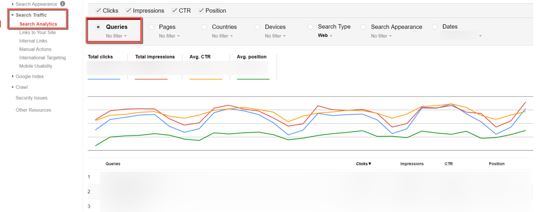
This is where you will find the average position for each of the keywords you rank, along with the number of impressions and clicks they bring. Keep in mind that this data is limited to 1000 keywords only.
1. Free Topic Search Tools
Google Suggests Auto
If you’re struggling to think of additional keywords, people might be looking for, why not look for some suggestions from Google?
Then, go to Google and you’ll see keyword suggestions as you type your word or phrase:
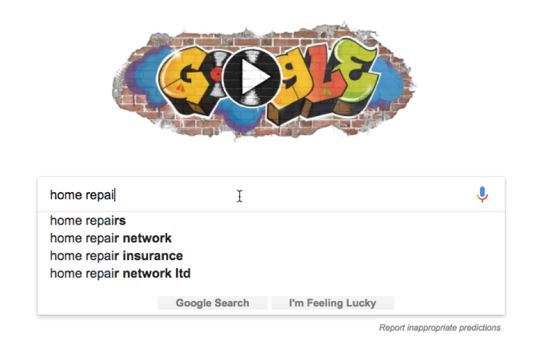
You can also scroll down to the bottom of the page to see Google’s suggestions for searches related to your original entry.
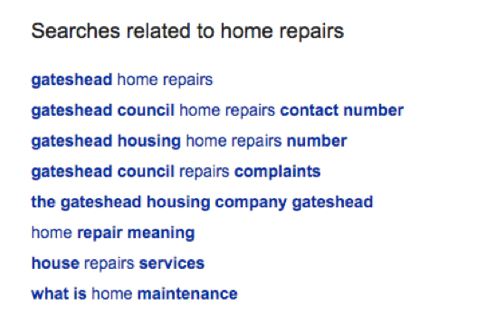
These are great for provoking ideas for other keywords that you may have missed.
Google Trends
Google Trends is another great tool that shows high volume keywords in your niche. In addition, you can check a keyword’s popularity over time so you can quickly determine if interest in your top keywords is growing (or falling) and whether it’s worth putting the effort into optimizing a word. specific key.
To use it, first go to Google Trends and enter the keyword you want to rank in the “Explore” search field at the top of the page. The tool will show you “interest over time“:
For example, here’s the “interest over time” for the search term “personal trainer“.
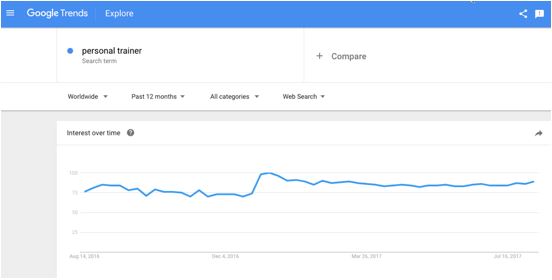
As you can see, the search volume is stable, with a slight increase in the month of January.
Now, here’s how quickly interest grew for the search term “Instagram influencer“:
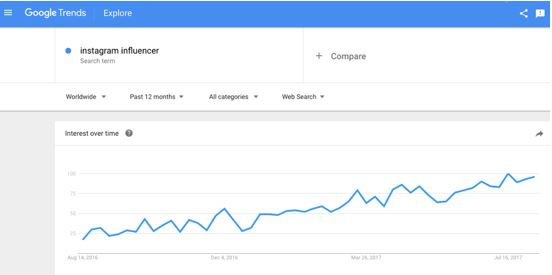
When you scroll down the page, you will also find “Related queries” that you may have missed in your search.
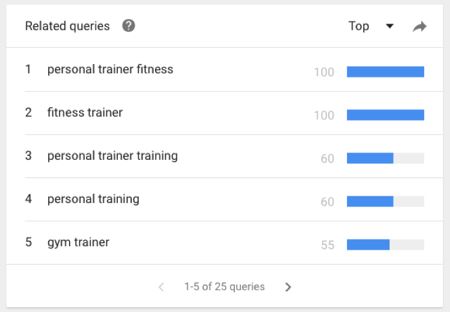
Quora
There are many Q&A sites, but Quora is by far the most popular. The fact that you can browse thousands of relevant topics and questions and answers from thought leaders in any industry makes Quora a great tool for keyword research.
To use it, you need to sign up for a free account. After signing in, enter a word or two in the search box at the top of the page and hit the Enter key. Quora will show you the most popular questions on that topic.
Here are some of the questions that appear for the search term “wedding gift“:
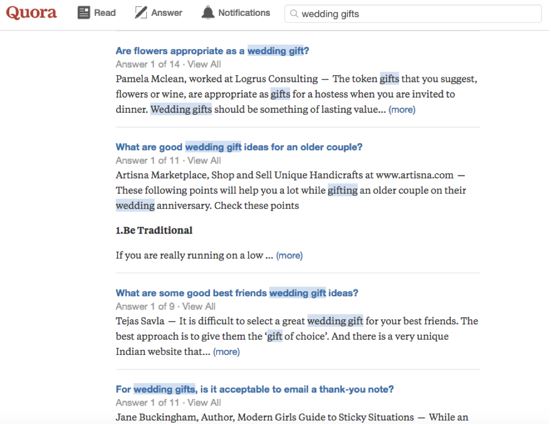
As you can see, there are many interesting questions here, some of which you haven’t even thought about. And that’s what makes Quora great – not only does it offer long-tail keywords that you can use in your copy, but it also helps you come up with ideas for new keyword ideas.
Then, you should copy and paste one of the Quora long tail keywords into Google’s Keyword Planner (we will use “older couple wedding gift ideas” to exemplify) to see how popular it is in search and also to get some more ideas.
Here are the search terms related to our example:
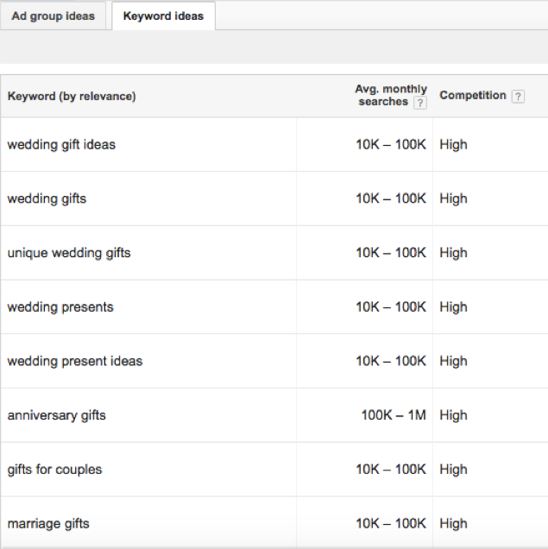
So, now you have many related keyword and topic ideas that you can use in your copy of the website, blog posts and any other content.
Respond To The Public
Responding to the public is another good tool to help you discover keyword-focused keywords. To use it, enter a keyword in the search box and click “Get questions“.
The tool will return many questions that people ask regarding this topic:
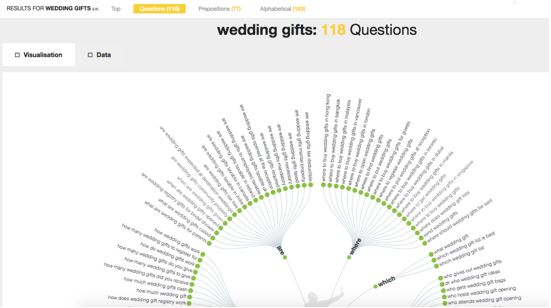
2. Free Keyword Research Tools
Google’s Keyword Planner is a free and widely used tool for keyword research.
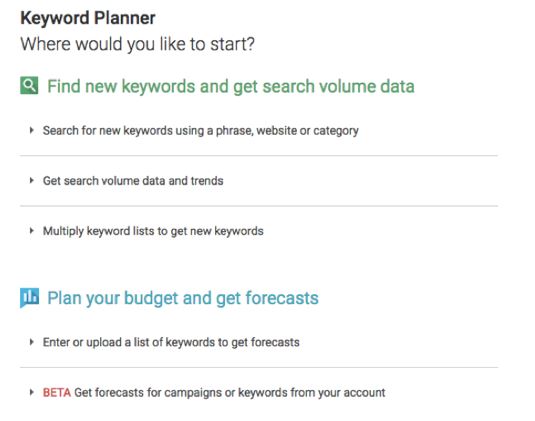
To use it you will need to sign up for a Google account. In addition, we recommend running an active AdWords campaign when doing your search to avoid varying search volume results that are too broad.
Check out this useful Google resource that explains how to use the Keyword Planner to search for new keywords and get search volume data and trends.
Ubersuggest
Another great tool for getting keyword ideas is Ubersuggest, which starts Google for suggestion keywords.
It is very easy to use. Just enter a keyword, select the language and the source:
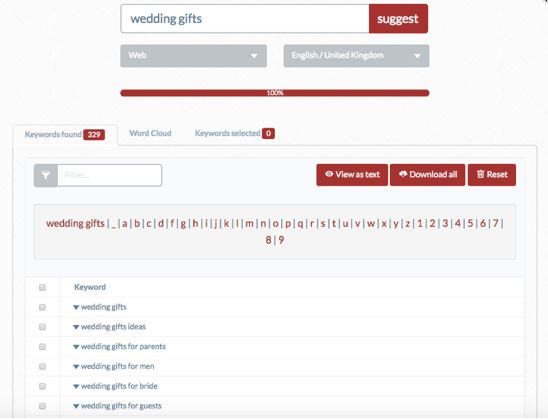
KWFinder
The cool thing about KWFinder is that, based on your search term, the tool returns keyword suggestions, questions and autocomplete as well.
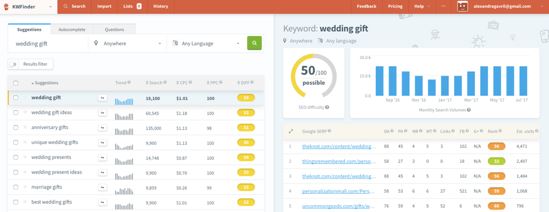
The downside is that when you sign up for a free account, you are limited to three searches for 24 hours and 50 related keywords for search. If you want more, you’ll need to upgrade to a paid account.
Soovle
What makes Soovle.com different from other tools is that it offers keyword suggestion results from Amazon, Wikipedia, Ask.com, Google Suggest and YouTube. To use it, just enter your search term and hit “soovle“:
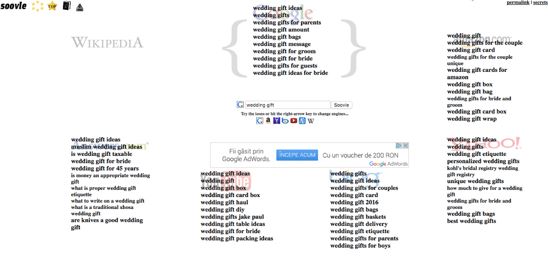
Soovle will automatically display the suggested results from those sites. The reason we are mentioning this tool is because the chances are that your competitors are not using it, so you have the advantage of discovering potentially profitable keyword ideas that no one else is using.
KeywordTool
KeywordTool.io is similar to Ubersuggest, but what makes it even better is that it suggests terms to add before and after your keyword. Then you get more keyword ideas for the same search. In addition, you can choose to get suggestions from different sources, including Google, YouTube, eBay and even the App Store. Here is an example:
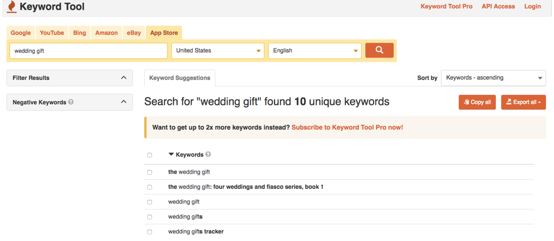
3. Paid keyword research tools that offer free trials or reports
The following tools are much more advanced, but offer free tests or reports. Now, if you want to get real information about your site and find out exactly which keywords rank your competitors, we recommend buying a paid spreadsheet.
SEMrush
This is a fantastic search tool that shows you related keywords, as well as websites that are competing for those keywords.
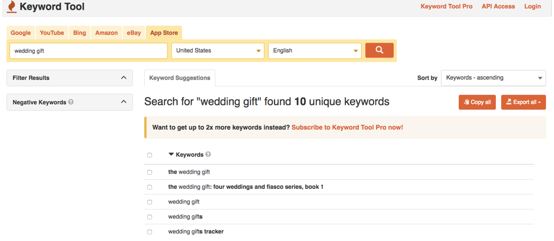
You can claim your 14-day free trial here, or you can perform a Google search for “SEMrush free trial” and you will find many referral links.
Ahrefs
Ahrefs is a competitor-based search tool that also provides a keyword research tool as part of the package.

Source
As a first user, you can start with the 14-day free trial, after which you will need to switch to a paid plan.
Moz keyword explorer
In addition to keyword suggestions and SERP analysis, the Moz tool is one of the best tools for assessing a keyword’s difficulty. In other words, it can help you determine how difficult it is to rank for specific search terms.
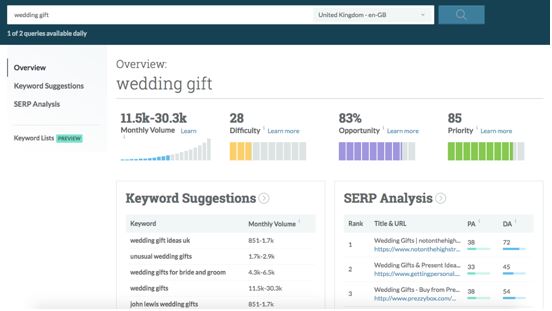
Moz is more generous, offering a free 30-day trial to familiarize you with the tool before purchasing a plan.
123 Reg Search Engine Optimiser
If you are a beginner and don’t have a lot of technical knowledge, our 123 Reg Search Engine Optimiser tool may be the right choice for you.
Here’s what the keyword research section looks like:
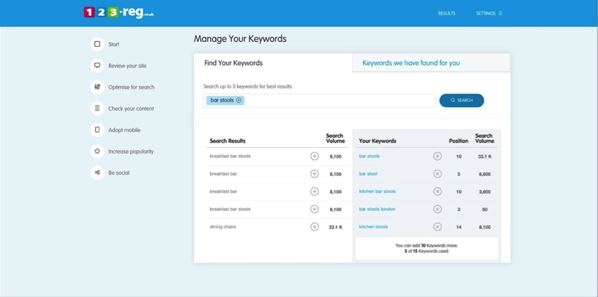
This section shows valuable information, including the search volume for each of your keywords. On the left side, in the Search results, you’ll also find some keyword ideas and suggestions based on your original keywords, along with the search volume for each one.
Click the “+” icon to add the keywords to your list. If you’ve already added your site to the 123-reg Search Engine Optimiser tool, it’s easy to assign these newly discovered keywords to specific pages. In addition, the tool will make useful recommendations to optimize your pages for the selected keywords.
Also Read : Best 5 Seo Optimized Blogger Templates
The Next Steps
Now that you have your keyword list, it’s time to use it to optimize your website and content. You can follow the suggestions provided by the 123-reg SEO tool or you can read the following guides and learn how to optimize your own website:
- This article explains how to optimize a landing page to ensure that prospects find it in search results. You’ll also find some helpful advice for improving your pages to ensure that once visitors land on a page, they take the action you want them to take.
- Title tags and meta descriptions need to be properly optimized to ensure that search engines and users understand what your site is about. Learn how to use your keywords to write compelling and SEO friendly meta tags that attract more users to your site
- A blog is a fantastic opportunity to place these powerful keywords and increase the visibility of your website online.
Last Step
This final step is continuous. Searching for keywords never ends. Over time, the terms your potential customers use to search for your business change, so you’ll need to reevaluate your keyword list every few months and adapt to new trends. As your business grows and you gain more authority on the search engine results pages, you can add even more keywords to your list so that you appear for more related searches.



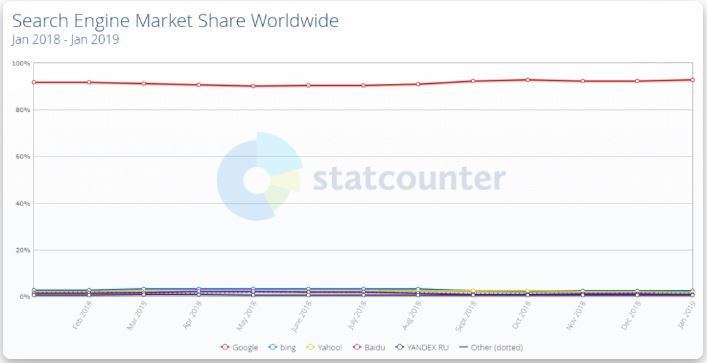


One Reply to “A BEGINNER’S GUIDE TO MORE THAN 10 WAYS TO KEYWORD RESEARCH”
Comments are closed.