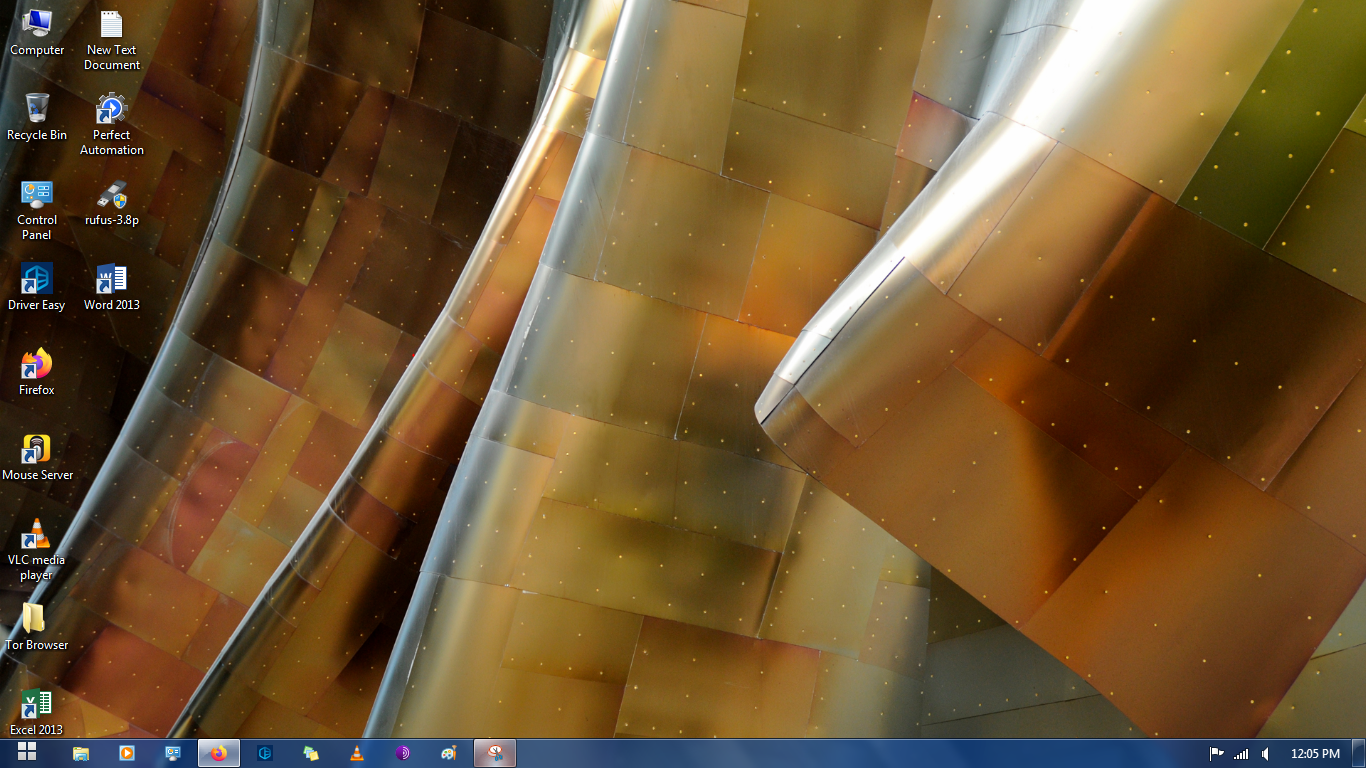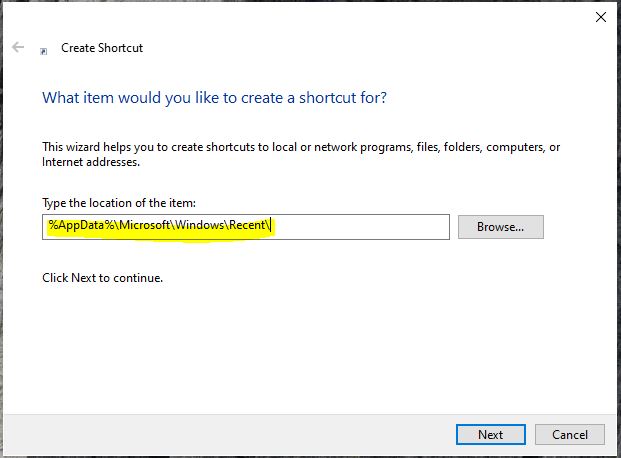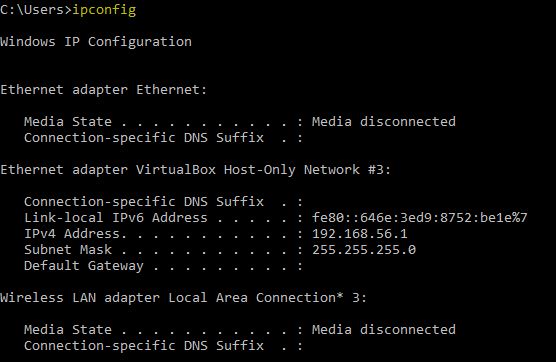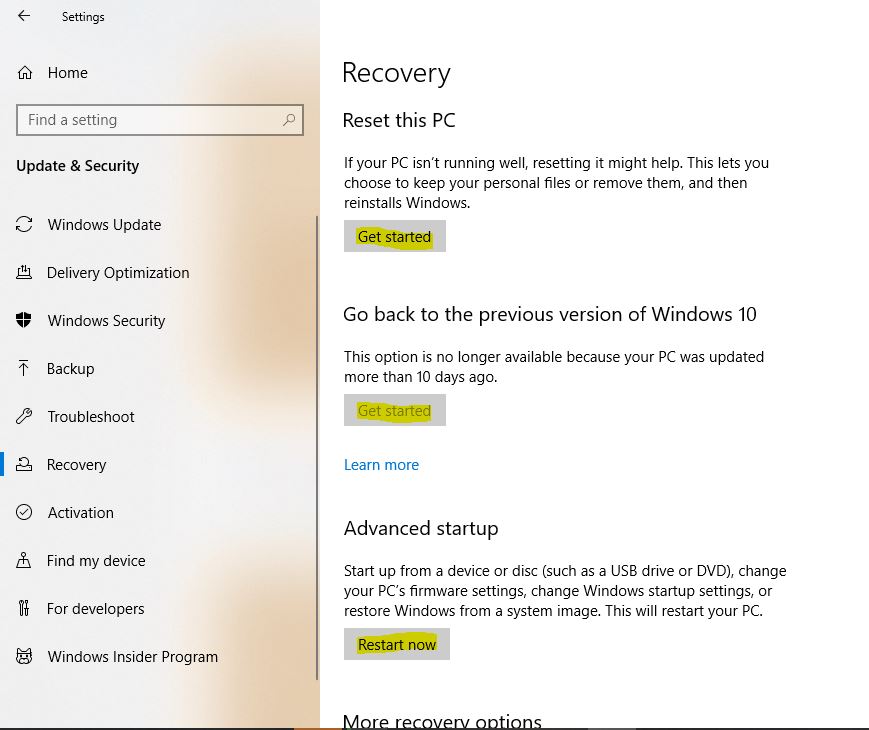Next update of Windows 10 will improve Google Chrome

Windows 10 Google Chrome update – Microsoft has already contributed to the battery and accessibility areas of Google Chrome and Edge and is now improving Chrome’s integration with Windows 10 Action Center. Microsoft’s attention to Chrome may seem strange, but this happens after Microsoft Edge adopts …