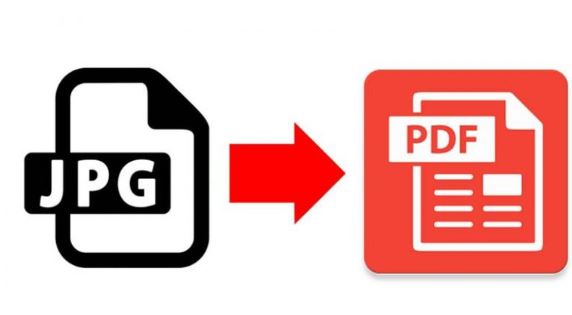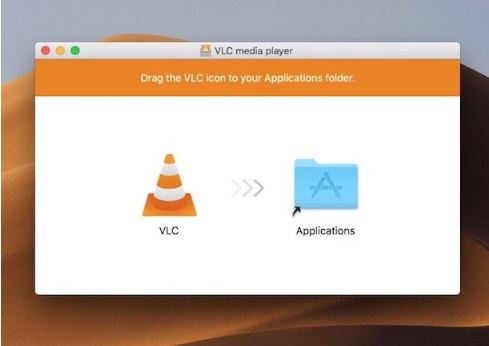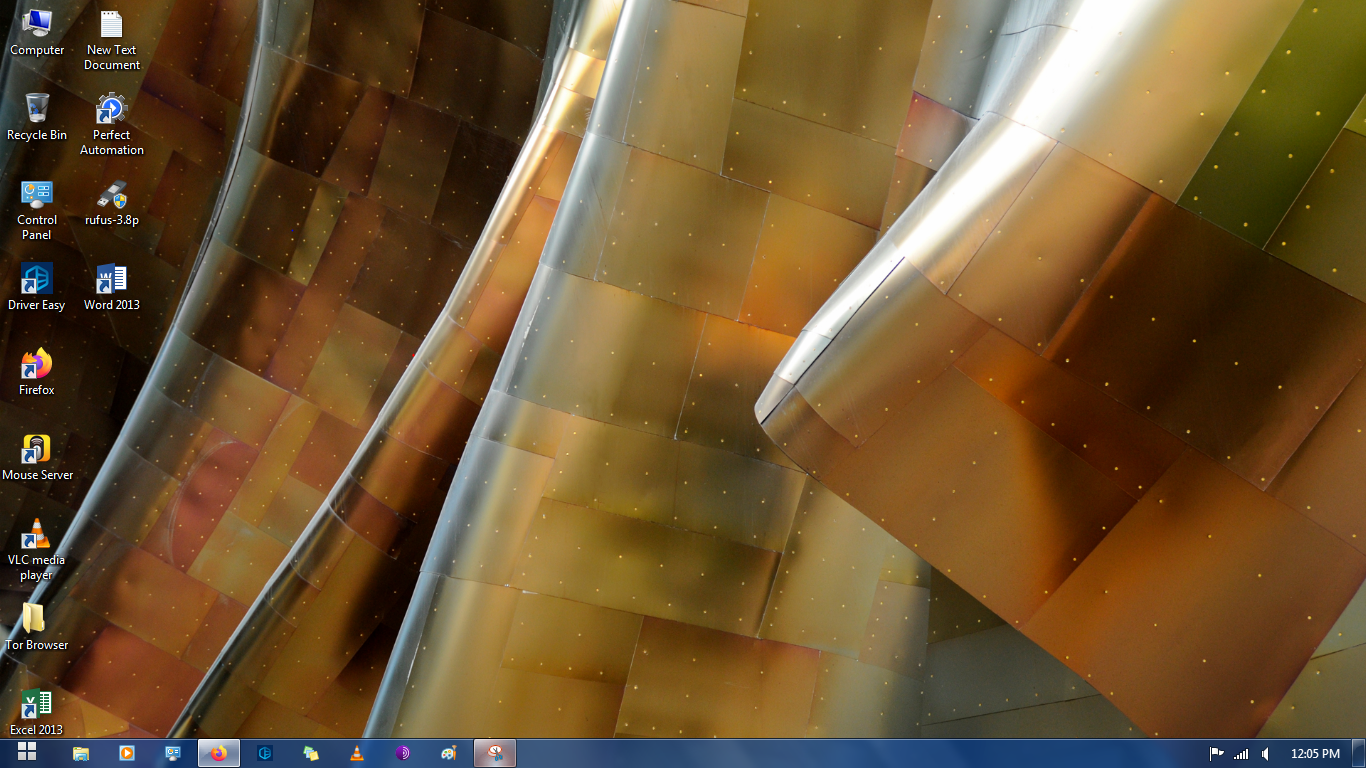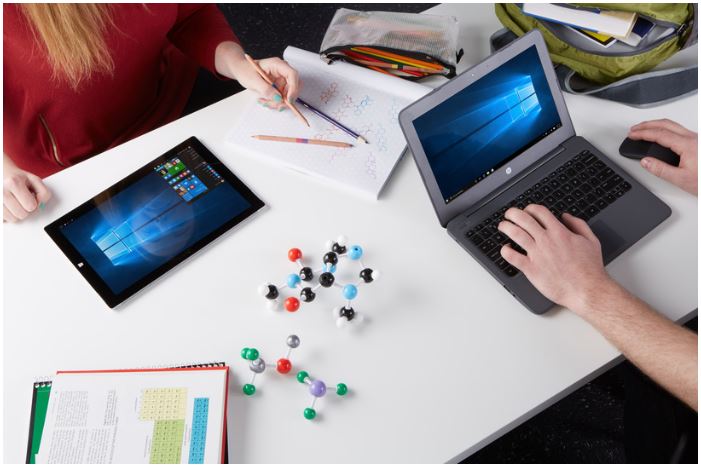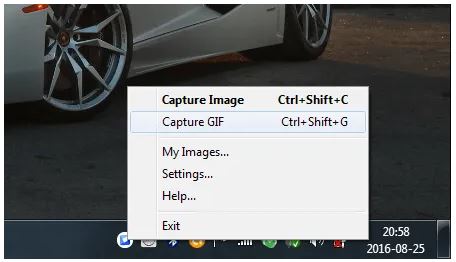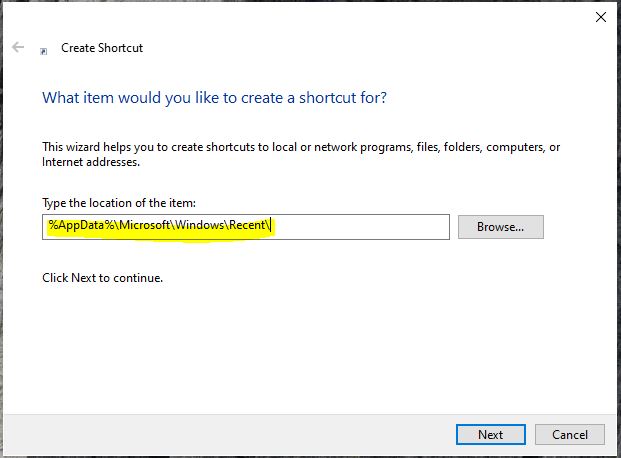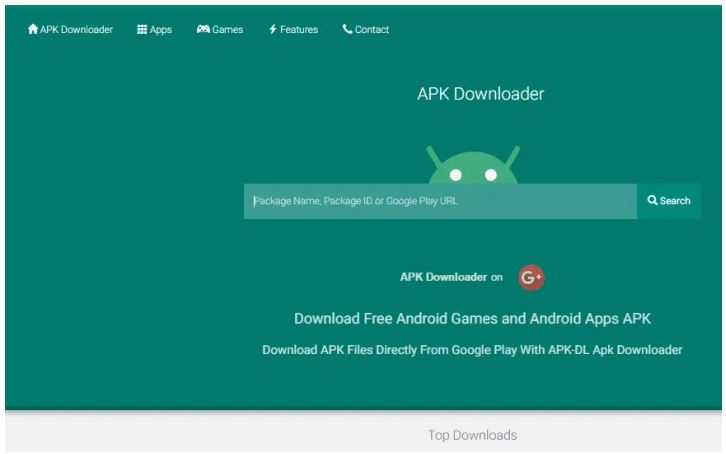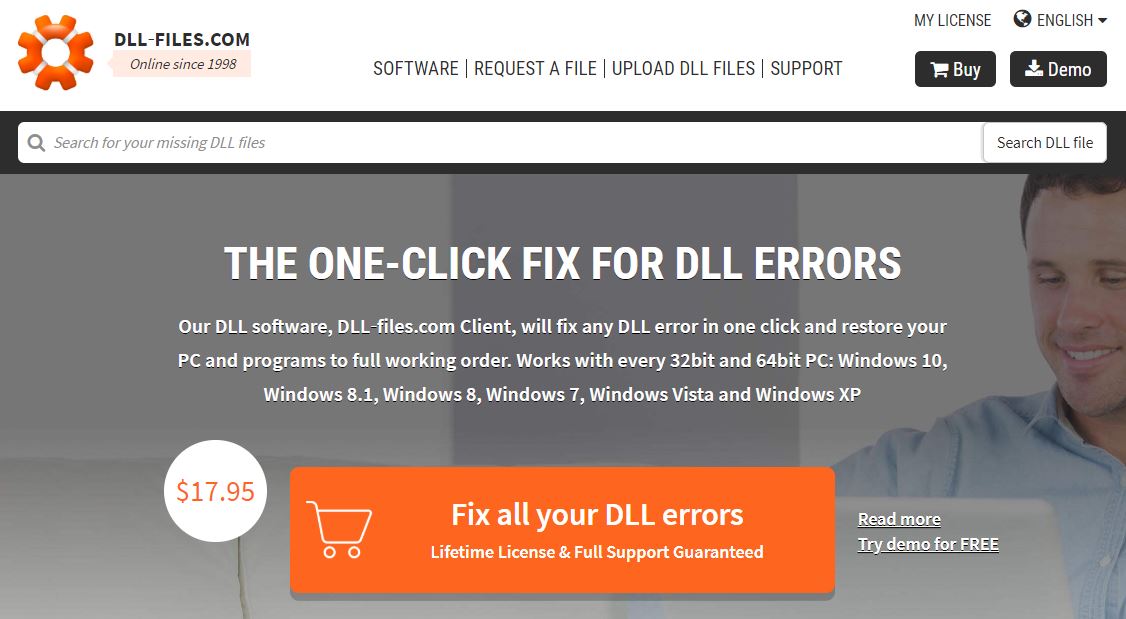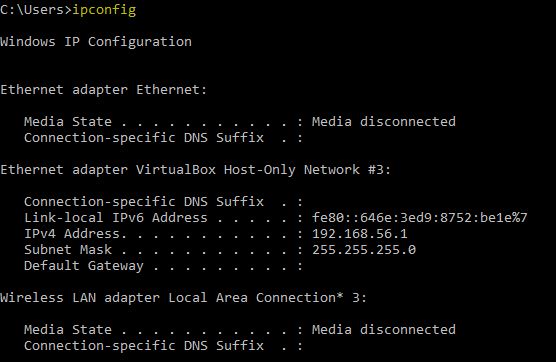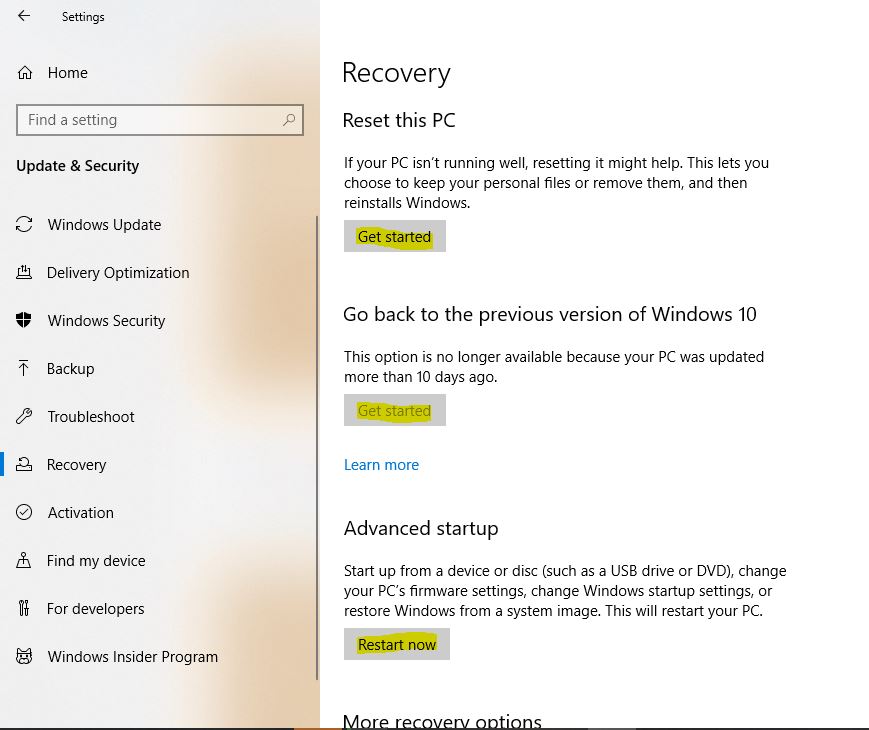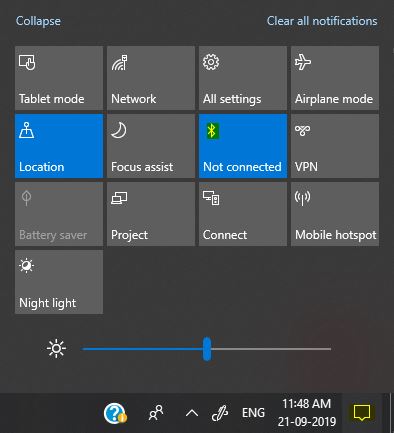MasterSeeker, a search program for Windows
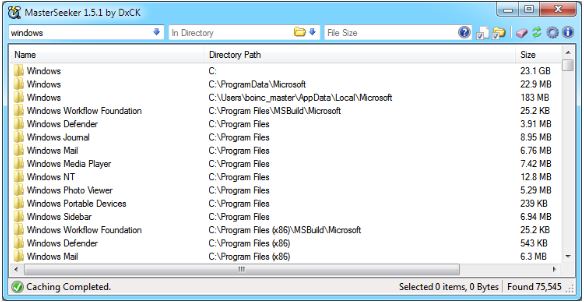
MasterSeeker, a search program for Windows . The tools used to manage and search for files on the system are faster, though significant, than those offered by default. Also Read : Most Useful Keyboard Shortcuts for Windows 10 Therefore, resorting to using such a program can be …